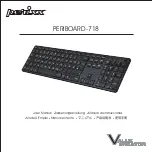INTRODUCTION
Thank you for purchasing the Viper V760 RGB mechanical gaming keyboard. The V760 uses super quiet mechanical Kailh Brown switches for a
smooth linear feel and durability. The keyboard also features N-key rollover and anti-ghosting for an optimal gaming experience. Onboard mem-
ory allows you to create and save 5 specific lighting profiles. The onboard controls allow you to manage the LED Reaction Management system
that allows you to switch between various lighting patterns, and control various multimedia functions.
The Viper software allows you to custom color each key up to 16.8 million LED colors, and program up to 103 keys with macros. The Viper soft-
ware also allows you to create and save a multitude of custom profiles for specific game play and easily switch between them.
The V760 is built with a durable aluminum chassis and a magnetic detachable palm rest for comfort. Backed by Patriot’s award winning customer
service and a two year warranty the V760 is compatible with nearly every Windows® operating system, including Windows® 10, and Mac® OS X,
or higher.
FEATURES & TECHNICAL
SPECIFICATIONS
• 100% Kailh mechanical brown switches
• 103 key rollover anti-ghosting
• Full spectrum RGB LED
• Individually customizable backlit
keys up to 16.8 million colors
• USB pass through port
• Game Mode
• Onboard memory
• 103 programmable macro keys
• 6 Multimedia control keys
• Supports up to 6 Profiles
• 14 light control keys
• 10 level LED reaction management
• Multi-level LED backlit dimming
• Removable magnetic palm rest
PACKAGAGE CONTENTS
• Viper V760 gaming keyboard
• Detachable magnetic palm rest
• Keycap remover
• Quick start guide
• Viper sticker
100% KAILH
MECHANICAL
BROWN SWITCHES
104 KEY ROLLOVER
ANTI-GHOSTING
FULL SPECTRUM RGB
16.8 MILLION COLORS
FOR INDIVIDUALLY
CUST OMIZABLE
BACKLIT KEYS
USB PASS
THROUGH PORT
5 GAMING PROFILES
LIGHT CONTROL KEYS
REMOVABLE MAGNETIC PALM REST
AIRCRAFT GRADE
ALUMINUM CHASSIS
GAME MODE BUTTON
LIGHT DIRECTION
BUTTONS
DIMMING AND BRIGHTNESS
BUTTONS
FUNCTION
BUTTON
LIGHT EFFECT
SPEED BUTTON
RESET BUTTON
Summary of Contents for V760
Page 1: ......