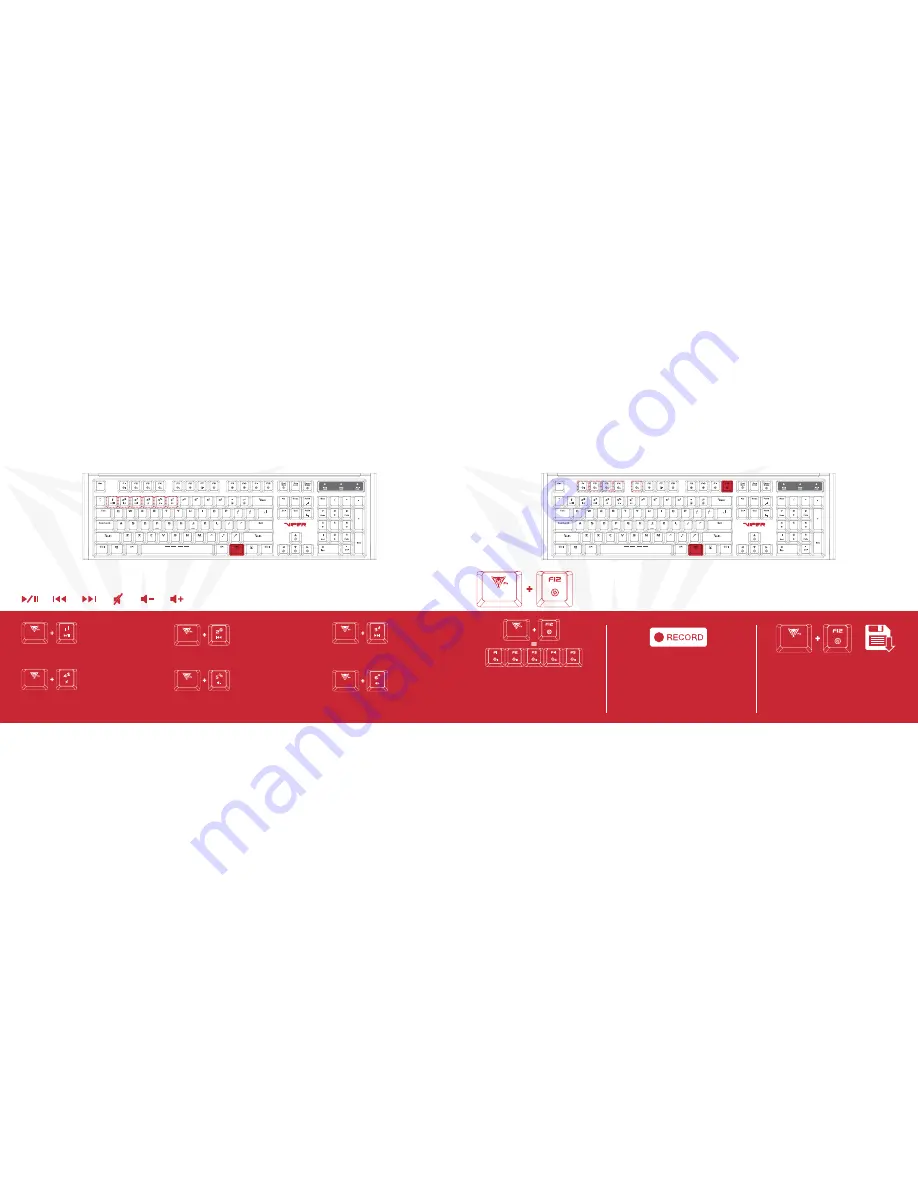
Pressing FN+F12 -key causes F1-F5 to
enter a blinking state in preperation to
record a custom key configuration. Once in
this blinking state, select any of the F1-F5
keys to assign a configuration.
Pressing any key in record mode will change the
color of the key and pressing it again will cycle
through preset colors.
Do this until keyboard is customized to prefer-
ence.
i.e: if keys WASD were selected, WASD will be il-
luminated, indicating that these keys were record-
ed and assigned to the selected “F” key
When Recording is complete, press
FN+F12 to save your customized configu-
ration.
Repeat the previous steps as needed to
complete the recording of other custom-
ized configurations
BACKLIGHT RECORDING MODES
Record and Save custom key configurations
MULTI-MEDIA KEYS
FN+1
PLAY/PAUSE
FN+3
NEXT TRACK
FN+5
VOLUME DOWN
FN+2
PREVIOUS
FN+4
MUTE
FN+6
VOLUME UP
Summary of Contents for V760
Page 1: ......

































