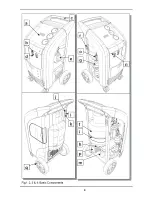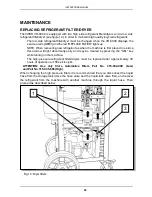INSTRUCTIONS MANUAL
MEASUREMENT SETTING
When power is turned on to your new VIPER VR-6000, the keypad display will show the gas
weight in the service tank. The display can be set to read in either metric or standard
measurements, proceed as follows:
•
Switch off the VR-6000.
•
Press the SEL, GO, and ENTER keys simultaneously while turning on the VR-6000.
The machine will change from one system of units of measurement to the other.
VIPER VR-6000 SPECIFICATIONS
Electrical Input:
115 Vac, 8 A, 60 Hz
Ambient Operating Temperature Range:
50° F (10° C) to 120° F (48.9° C)
Approximate Shipping Weights:
170 lbs.
PREPARATION FOR USE
GENERAL
Your VIPER VR-6000 Air Conditioning Service Center is shipped completely assembled and
100% pre-tested. Your VIPER VR-6000 needs to be prepared before it can be used to
service a vehicle's air conditioning system.
PREPARATION
The following steps, for the most part, are used only to prepare your VR-6000 for operation.
1. Remove the shipping carton.
2. Lift out the VR-6000 from the pallet to the ground.
3. Loosen the scale hand screw (see Figure 9) that is under the scale platform. It is
tightened to prevent damage to the scale during shipment. Turn counter clockwise six
full turns.
Note: If you do not loosen the scale hand screw under the scale platform, the
scale will remain inoperable.
13
Summary of Contents for VR-6000
Page 2: ...INSTRUCTIONS MANUAL ...
Page 9: ...9 ...
Page 14: ...14 ...
Page 15: ...15 ...
Page 23: ...23 ...
Page 32: ...32 ...
Page 37: ...37 ...
Page 38: ...38 ...
Page 46: ...46 ...
Page 56: ...56 ...
Page 61: ...61 ...
Page 62: ...62 ...
Page 70: ...70 ...
Page 74: ...ANUAL DE INSTRUCCIONES 74 ...
Page 75: ...MANUAL DE INSTRUCCIONES 75 ...