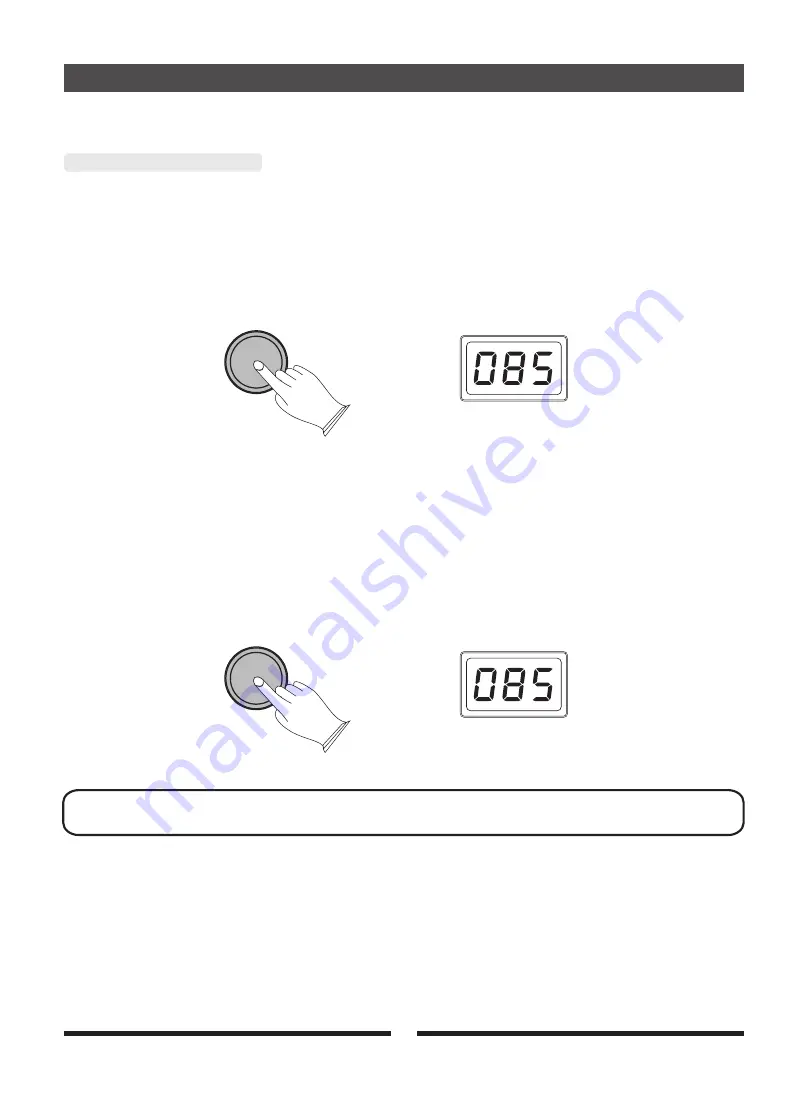
Begin Playing the Drums
[TEMPO/TAP] Button
Tempo function, you can adjust click tempo and song's tempo by using [TEMPO/TAP] button.
A. Adjusting Click Tempo
Press the [TEMPO/TAP] button and the LED will display the current tempo, Then use the [+/-] button
to change tempo value.
Click Tempo Range is 020-240.
TEMPO/TAP
B. Adjusting Song's Tempo
Press the [TEMPO/TAP] button while playing
LED will display the current
tempo, use the [+/-] button to adjust tempo value.
your desired Song. The
Tempo Range is 020-240
Press the [TEMPO/TAP] button while playing the song. The LED will display the current tempo.
Press the [ENTER] button and the tempo value will be flashed. Tap on the pad 4 times to change
the tempo .
TEMPO/TAP
Note: You must start the Song first to begin to change its Tempo.
21
Summary of Contents for HITMAN HD-3M
Page 1: ...Virgin Musical Instruments Owner s Manual HD 3M...
Page 34: ...10506324 V1 0...
Page 35: ......
Page 36: ......


































