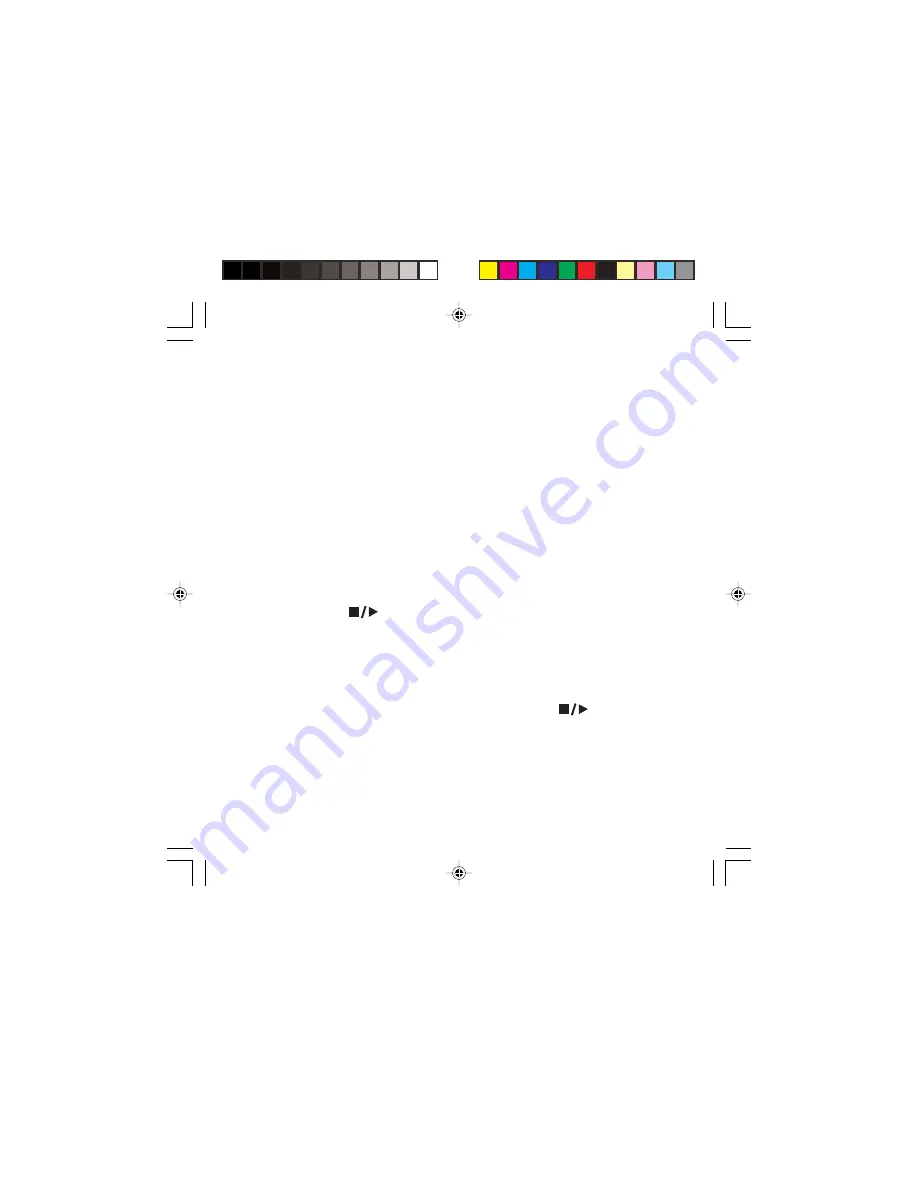
1.877.4VPULSE
or
www.virginpulse.com
3 6
Recording the Outgoing Messages (OGM)
The TAD has a built-in outgoing message that says,”You’re talking to machine, you know
what to do.” Use this message or record your own.
OGM 1 - After playing your outgoing message (either the built-in message or one you
record), the TAD lets callers record a message of up to 2 minutes.
Follow these steps to record an OGM.
(
Note:
The maximum length for each outgoing message is 2 minutes. As you record, the
display counts up the recording time and stops when you reach the maximum message
length. )
1.
Press and hold down
announce
until you hear “Please record your announcement after
the tone” (about 3 seconds).
2. After the beep, begin speaking your message about 8 inches away from the microphone
(located on the front of the TAD).
3. Press the play/stop
button to stop recording. The TAD automatically plays the
message.
Checking and OGM
Follow these steps to check any OGM at any time.
1.
Press
announce
to play the OGM.
2. To stop the outgoing message before it ends press play/stop
.
















































