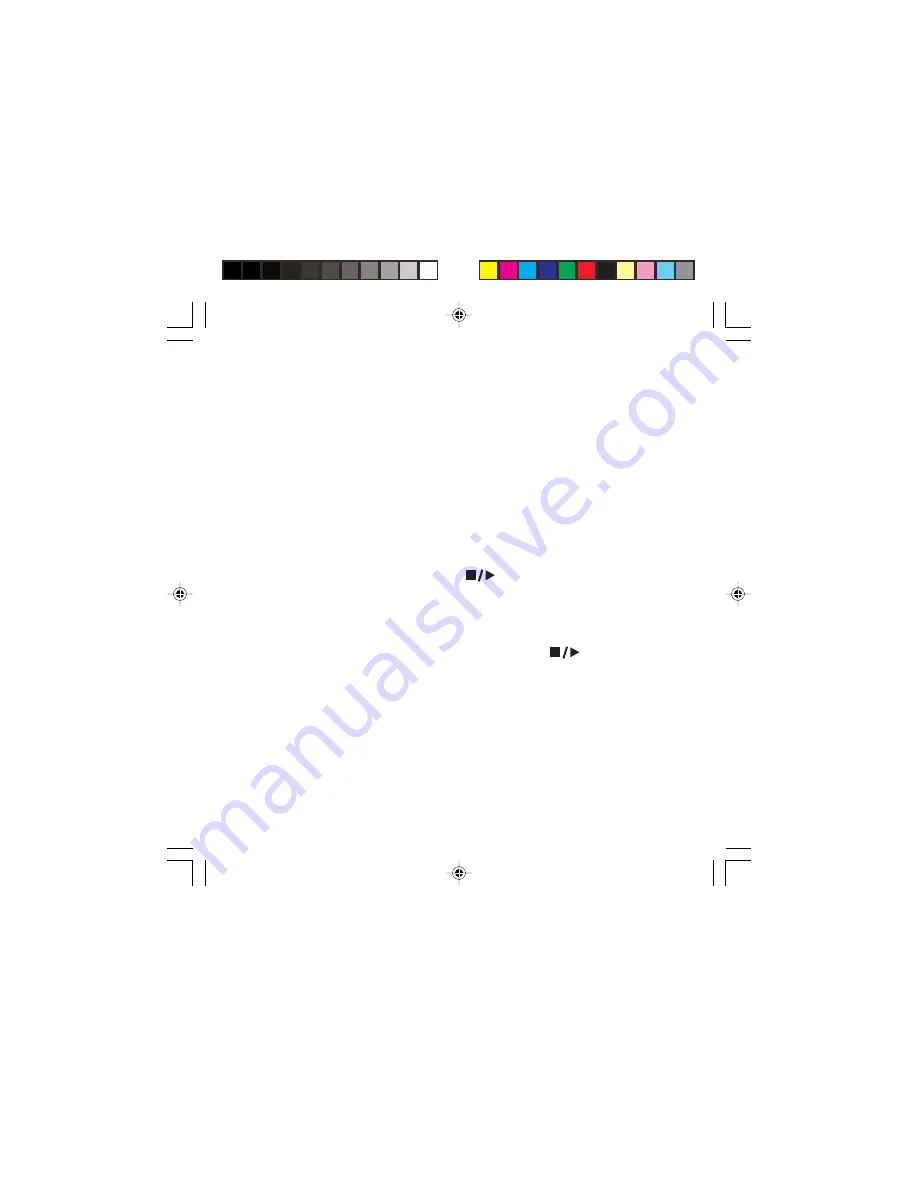
1.877.4VPULSE
or
www.virginpulse.com
3 8
Screening Calls
To screen your calls, let the TAD answer. Listen to the caller’s message through the TAD’s
speaker . If you decide to answer the call pick up any phone connected to the same phone
line as the TAD. The TAD stops recording and resets to answer the next call.
Call screening can also be done on handset. Press the
ans
key on handset when the TAD
is answering a call to activate the call screening feature.
Recording A Memo
A memo is a message that you record by speaking directly into the TAD, without calling in
on the phone. Follow these steps to record a memo up to 2 minutes long.
1.
Press and hold
note
and the TAD announces “Please leave your messages after the
tone”. After the beeps, the display timer starts counting. Record your memo note.
2. When you finish speaking, press play/stop
. To play back a memo, see “Playing
Incoming Messages/Memos”.
Playing Incoming Message/Memos
The display shows either total number of message(s) or new message(s) stored in TAD.
1.
To listen to all message (including memos), press play/stop
.
The TAD plays each recorded message in sequence, beginning with the first new
message. Before each message, the TAD announces the message number, and the
day and time was recorded. The TAD automatically plays all the messages and resets
to answer calls.
















































