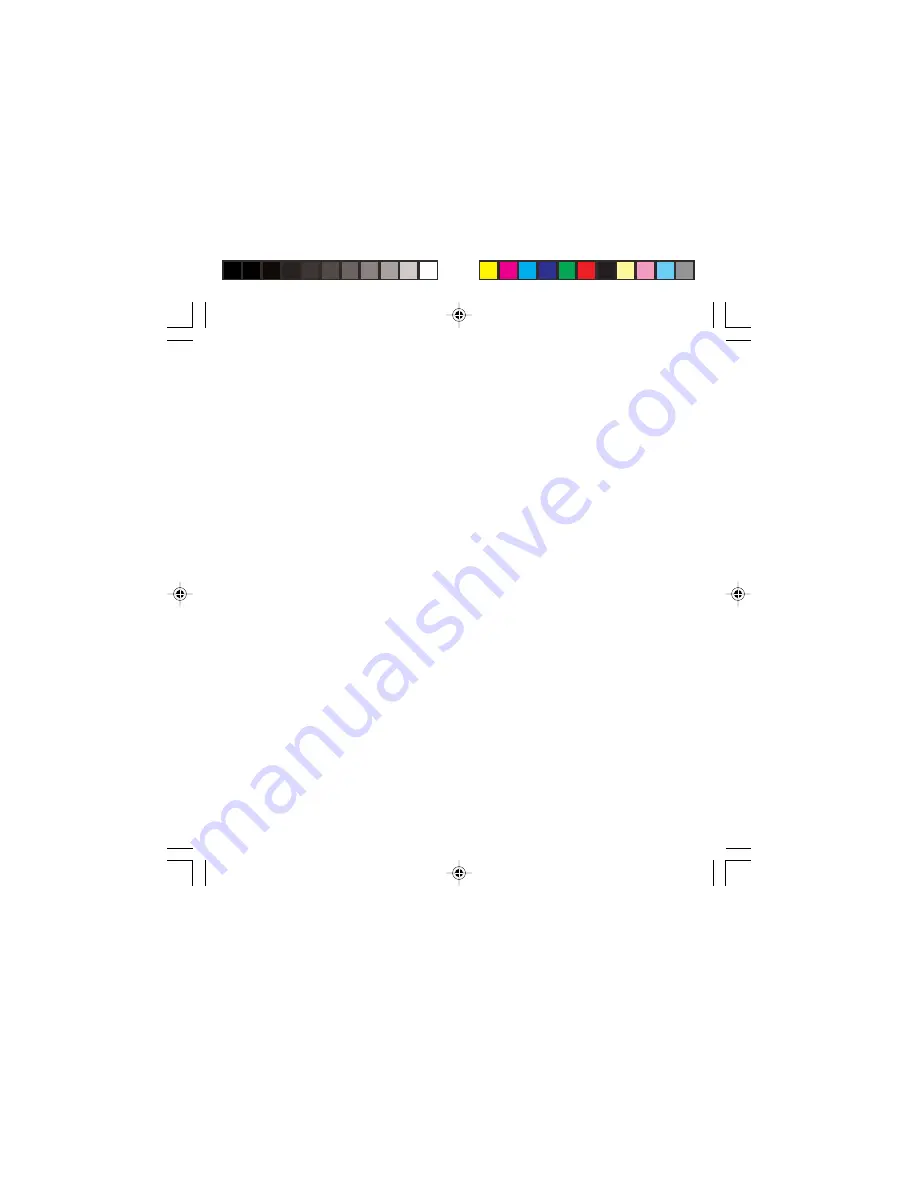
1.877.4VPULSE
or
www.virginpulse.com
5 2
Causes of poor reception
•
Aluminum siding on the exterior of your house .
•
Foil backing on insulation within your walls.
•
Heating ducts and other metal construction can shield the phone’s signals.
•
You’re too close to appliances such as microwaves, stoves, computers, etc.
•
Atmospheric conditions, such as strong storms.
•
Base is installed in the basement or lower floor of the house.
•
Base is plugged into an AC outlet with other electronic devices.
•
Baby monitor, wireless networking, wireless audio/video, and/or other cordless phones
are using the same frequency.
•
Handset battery is low.
•
You’re out of range of the base.
Unit beeps
•
Place handset in base cradle for 20 seconds to reset the security code. If that doesn’t
work, charge the battery for 12 hours.
•
Clean the charging contacts on the handset and base with a soft cloth or an eraser.
•
See solutions for “No dial tone”.
•
Replace the battery.





































