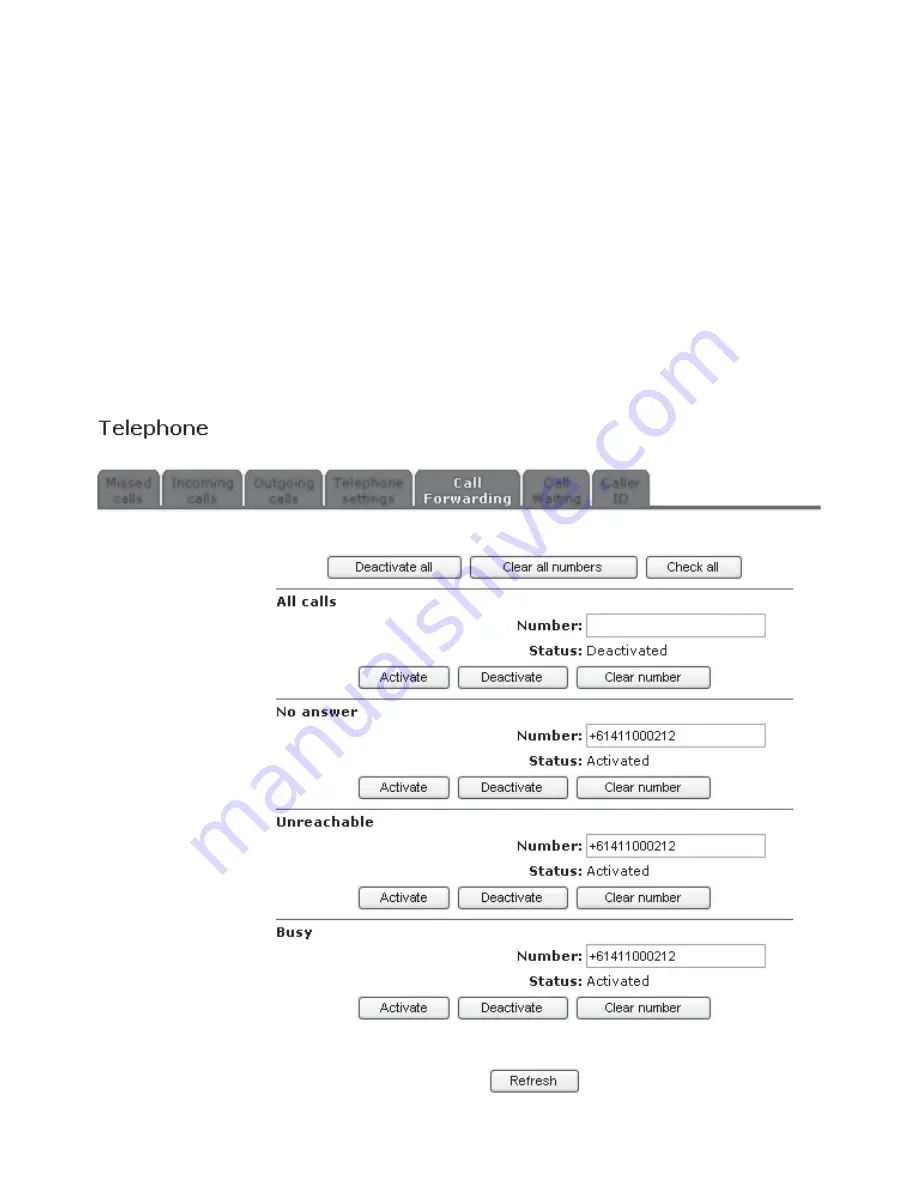
V3.3.3
9
CALL FORWARDING
This area is where you control where your calls go to when you are on the phone, busy or don’t answer.
• All calls
- Diverts ALL CALLS to the specifi ed number.
• No answer
- Diverts calls to the specifi ed number when there is no answer.
• Unreachable
- Diverts calls to the specifi ed number when your phone is unreachable.
• Busy
- Diverts calls to the specifi ed number when your phone is busy.
The functions at the top of this page include:
• Deactivate all
will deactivate all diversions
•
Clear all numbers
will deactivate all diversions and clear all numbers from the fi elds
•
Check all
will query the network for the current settings
•
Refresh
will tell the modem to make sure it is displaying the most current information
Each individual type of diversion is used as follows:
•
To activate a diversion, enter the number you wish to forward calls to, then click
Activate
.
•
To deactivate a diversion, click
Deactivate
.
•
If you wish to remove the number from the modem, click
Clear Number
.
•
The
Refresh
button will tell the modem to make sure it is displaying the most current information
regarding call forwarding.












































