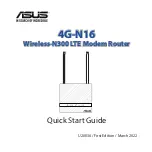V3.3.3
29
THE MANAGEMENT CONSOLE
This section will give you an overview of the different areas of the Management Console that you
may want to use.
CONNECTION STATUS
This page will display your signal strength and connection type. You will need to login to the modem
using the LOGIN button on the bottom left before you can see all the menu icons.
After you have completed the Quick Setup Wizard in the Virgin Broadband Management
Console, you will get the Connection Status page every time you go to the Management Console
(http://192.168.1.1).
Remember:
The default username for the Management Console is
admin
and the
password is the one you set during the Quick Setup Wizard.
CONNECT / DISCONNECT
- To connect to the Internet, click
Connect
, or press the connect button
on the top of the Modem. To disconnect from the Internet, click Disconnect or press the connect
button on the top of the Modem. When the connection is established
Connected
shows on the
Modem display and on the
Connection Status
page in the Management Console.
Automatic refresh off
is set by default. You can change this if you would like the information to
update on your screen more frequently but you can also achieve this by clicking the
Refresh
button.