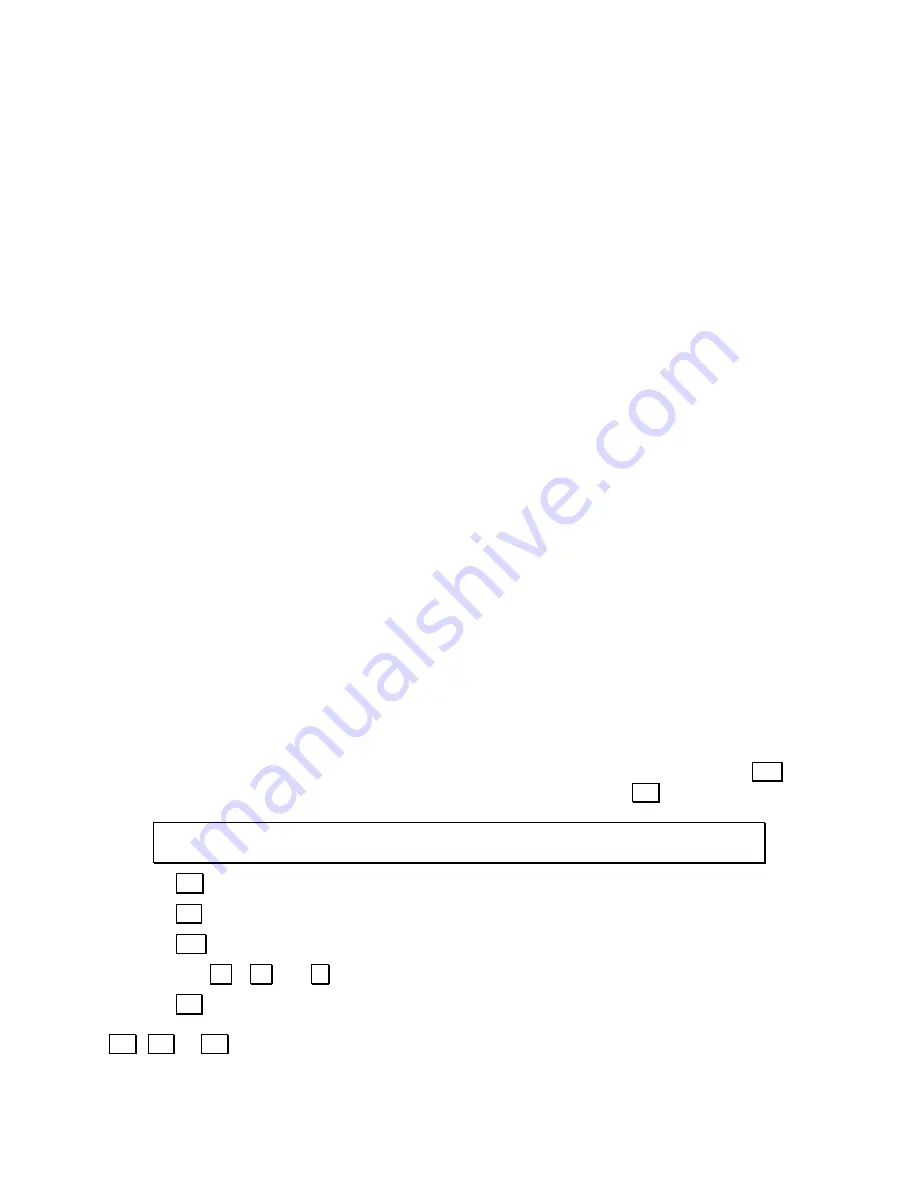
Virginia Controls, LLC
MH-3000 User Manual, 1_03C10-VC
Page 94
•
Run to 3rd Ldg on Dispatch Failure
–
Turn this feature on to make the car run to this
landing if it loses communication with the dispatcher.
•
Run to 4th Ldg on Dispatch Failure
–
Turn this feature on to make the car run to this
landing if it loses communication with the dispatcher.
•
Run to 5th Ldg on Dispatch Failure
–
Turn this feature on to make the car run to this
landing if it loses communication with the dispatcher.
•
Run to 6th Ldg on Dispatch Failure
–
Turn this feature on to make the car run to this
landing if it loses communication with the dispatcher.
•
Run to 7th Ldg on Dispatch Failure
–
Turn this feature on to make the car run to this
landing if it loses communication with the dispatcher.
•
Run to 8th Ldg on Dispatch Failure
–
Turn this feature on to make the car run to this
landing if it loses communication with the dispatcher.
•
Enable Emergency Power
–
Turn this feature on to enable Emergency Power
operation.
•
Disable Fire Light on Fire Service Phase 2
–
Turn this feature on to prevent a car on
Fire Service Phase 2 from keeping the Dispatcher Fire Light on.
•
Zone1 (not Zone3) answers empty Zone2
–
Turn this feature on to allow a car in
Zone 1 to answer a hall call in Zone 2 if there is no car in Zone 2. If this feature is off,
then a car from Zone 3 will be given the call.
•
Enable Car A
–
Turn this feature on to enable Car A.
•
Enable Car B
–
Turn this feature on to enable Car B.
•
Enable Car C
–
Turn this feature on to enable Car C.
•
Enable Car D
–
Turn this feature on to enable Car D.
6.2.6
Change Features
Use this selection to change the features described below. Each feature is either on
(value of 255) or off (value of 0). As you scroll through the features, the feature will be
shown as enabled (ON) or disabled (OFF). The feature may be changed by pressing Aux to
select the desired operation (on/enabled or off/disabled), then press Ent to store the value.
NOTE: The Password
“911” is required to gain access to this menu sele
ction,
unless the password has already been entered during another sequence.
Press Nxt to go to the next feature, without changing the current feature.
Press Prv to go to the previous feature, without changing the current feature.
Press Aux to toggle the feature between on/enabled or off/disabled.
(The keys 0 - 9 and
.
are not used)
Press Ent after selecting a new value to load the new value into memory. (The message
“VALUE SAVED!” is displayed for 1 second, to indicate the new value has been accept
ed.) If
Nxt, Prv or Esc is pressed after entering a new value, the new value will NOT be stored in
memory.
















































