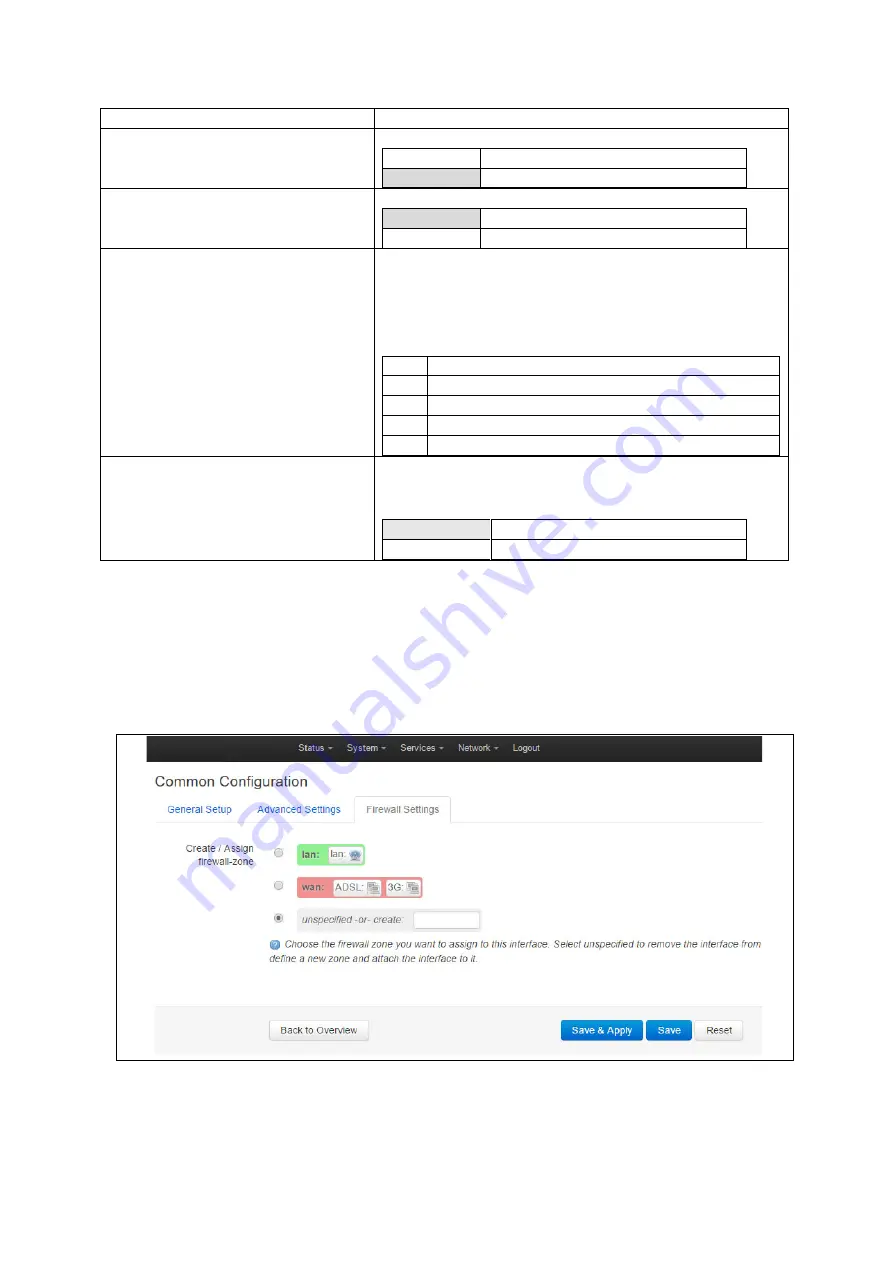
14: Configuring a GRE interface
_______________________________________________________________________________________________________
_______________________________________________________________________________________________________
© Virtual Access 2018
GW2020 Series User Manual
Issue: 2.1
Page 123 of 423
Web Field/UCI/Package Option
Description
Web: Bring up on boot
UCI: network.<if name>.auto
Opt: auto
Enables the interface to connect automatically on boot up.
0
Disabled.
1
Enabled.
Web: Monitor interface state
UCI: network.<if name>.monitored
Opt: monitored
Enabled if status of interface is presented on Monitoring platform.
0
Disabled.
1
Enabled.
Web: Dependant Interfaces
UCI: network.[..x..].dependants
Opt: dependants
Lists interfaces that are dependent on this parent interface.
Dependant interfaces will go down when parent interface is down
and will start or restart when parent interface starts.
Separate multiple interfaces by a space when using UCI.
Example:
option dependants ‘PPPADSL MOBILE’
This replaces the following previous options in child interfaces.
gre
option local_interface
lt2p
option src_ipaddr
iot
option wan1 wan2
6in4 option ipaddr
6to4 option ipaddr
Web: SNMP Alias ifindex
UCI: network.[..x..].snmp_alias_ifindex
Opt: snmp_alias_ifindex
Defines a static SNMP interface alias index for this interface, that
can be polled via the SNMP interface index
(snmp_alias_1000). See Configuring SNMP section for
more information
Blank
No SNMP interface alias index
Range
0 - 4294966295
Table 36: Information table for GRE advanced settings
14.2.3
GRE connection: firewall settings
Use this section to select the firewall zone you want to assign to this interface.
Select unspecified to remove the interface from the associated zone or fill out the
create field to define a new zone and attach the interface to it.
Figure 72: GRE firewall settings
















































