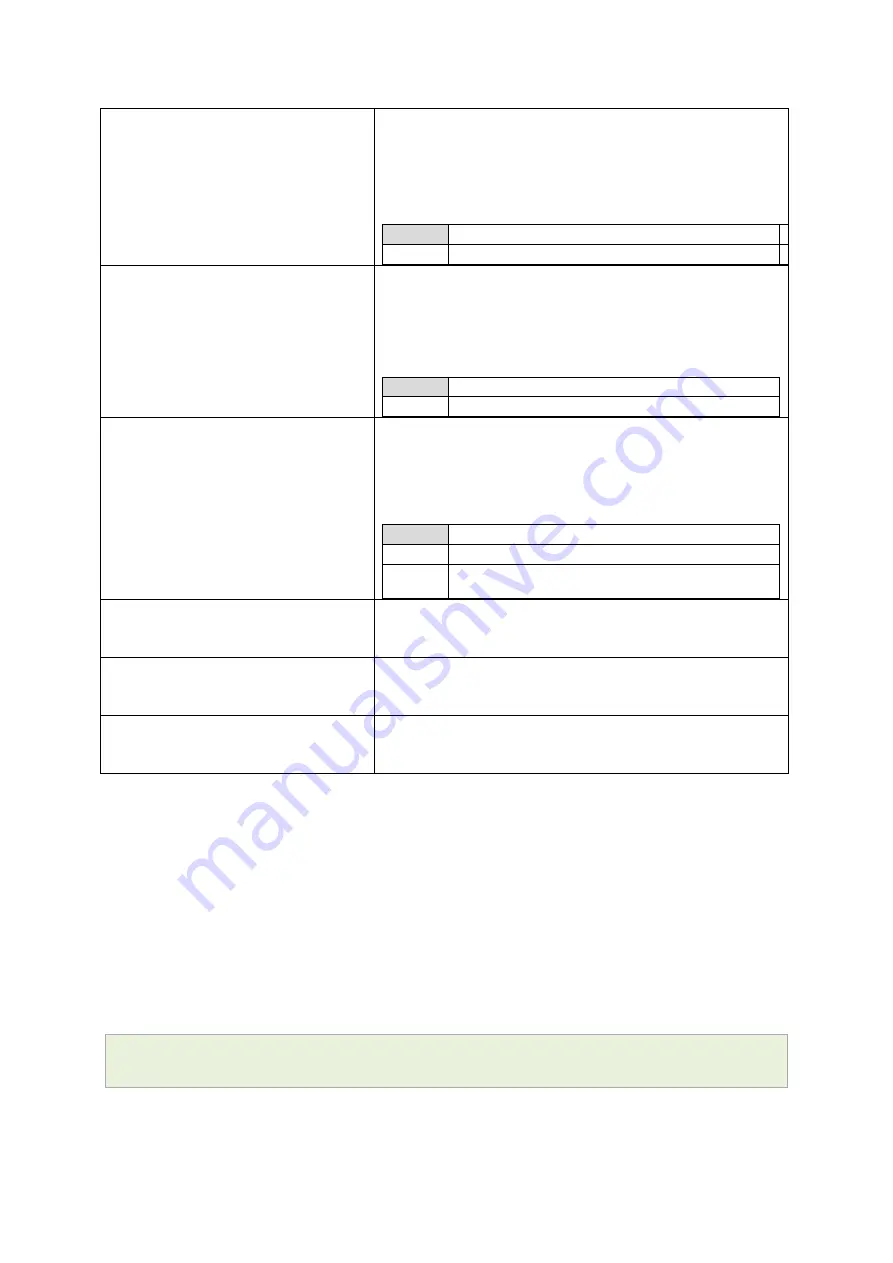
17: Configuring OSPF (Open Shortest Path First)
_______________________________________________________________________________________________________
_______________________________________________________________________________________________________
© Virtual Access 2018
GW2020 Series User Manual
Issue: 2.1
Page 147 of 423
Web: Hello Interval
UCI: ospfd.@interface[0].hello_interval
Opt: hello_interval
Defines the number of seconds for the Hello Interval timer value.
A Hello packet will be sent every timer value seconds on the
specified interface. This value must be the same for all routers
attached to a common network.
The default is every 10 seconds for broadcast and point-to-point
interfaces, and 30 seconds for non-broadcast and point-to-
multipoint interfaces.
10
10 seconds
Range
Web: Dead Interval
UCI: ospfd.@interface[0].dead_interval
Opt: dead_interval
Defines the number of seconds for the Dead Interval timer value
used for Wait Timer and Inactivity Timer. This value must be the
same for all routers attached to a common network.
The default is 40 seconds for broadcast and point-to-point
interfaces, and 120 seconds for non-broadcast and point-to-
multipoint interfaces. By default, the Dead Interval timer is four
times the Hello interval.
40
40 seconds
Range
Web: Authentication
UCI: ospfd.@interface[0].auth_mode
Opt: auth_mode
OSPFv2 (only) allows packets to be authenticated via either an
insecure plain text password, included with the packet, or via a
more secure MD5 based HMAC (keyed-Hashing for Message
AuthentiCation). Enabling authentication prevents routes being
updated by unauthenticated remote routers, but still can allow
routes, that is, the entire OSPF routing table to be queried
remotely, potentially by anyone on the internet, via OSPFv1.
no
Default value. No authentication.
md5
Set the interface with OSPF MD5 authentication.
text
Set the interface with OSPF simple password
authentication.
Web: Text Auth. Key
UCI: ospfd.@interface[0].text_auth_key
Opt: text_auth_key
This command sets authentication string for text authentication.
text_auth_key option can have length up to 8 characters.
Displayed only when Authentication is set to text.
Web: Key ID
UCI: ospfd.@interface[0].key_id
Opt: key_id
Specifies key ID. Must be unique and match at both ends.
Displayed only when Authentication is set to MD5.
Web: MD5 Auth. Key
UCI: ospfd.@interface[0].md5_auth_key
Opt: md5_auth_key
Specify Keyed MD5 chain.
Displayed only when Authentication is set to MD5.
Table 47: Information table for OSPF interface commands
17.4
Configuring OSPF using the command line
OSPF is configured under the ospfd package /etc/config/ospfd.
There are three config sections: ospfd, interface and network.
You can configure multiple interface and network sections.
By default, all OSPF interface instances are named interface, instances are identified by
@interface
then the interface position in the package as a number. For example, for the
first interface in the package using UCI:
ospfd.@interface[0]=interface
ospfd.@interface[0].ospf_interface=lan
















































