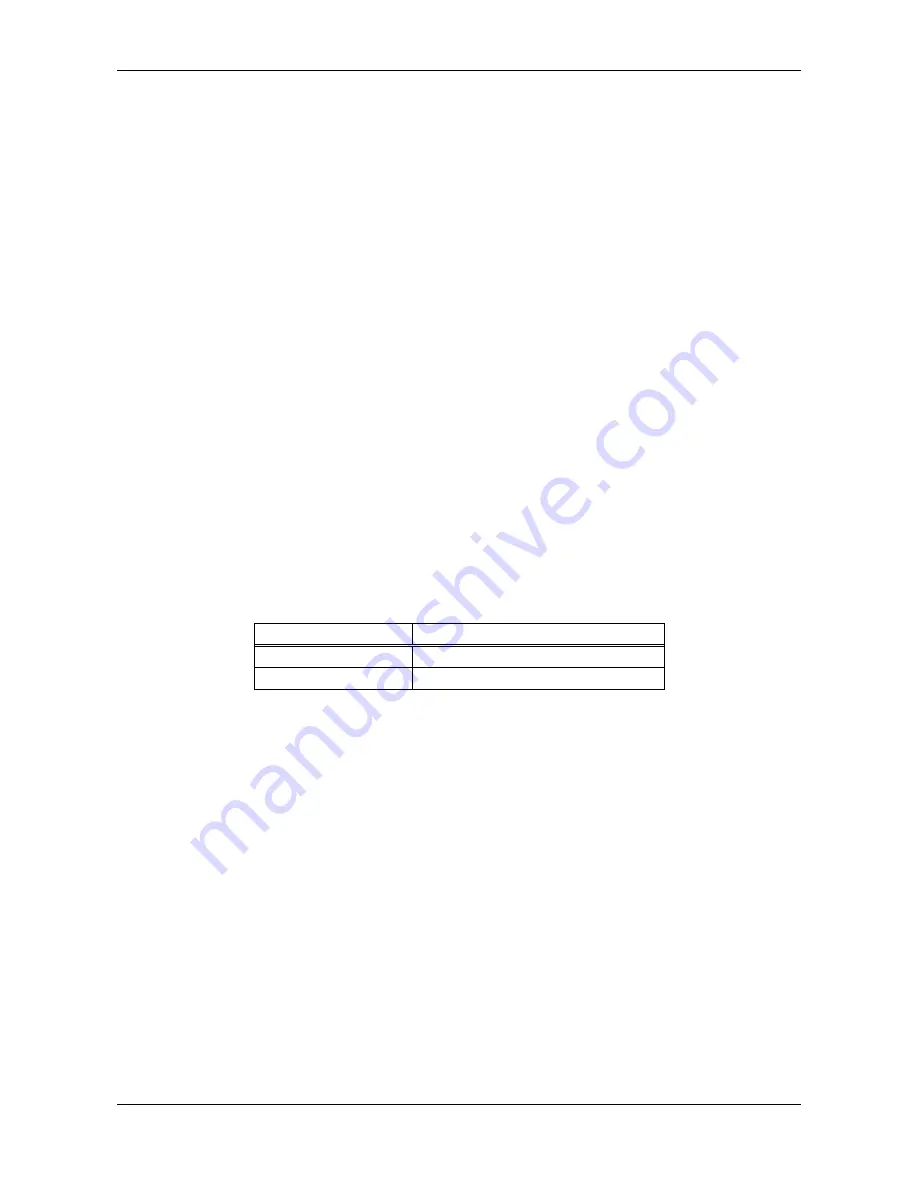
4: Configuring WebWayOne 2424 Communicator
Installing and Configuring the GW8600 SMG
© Virtual Access Ltd.
Issue 1.1
Page 10 of 12
3.
Press the RESET button on the top right-hand corner of the WWO board. The
emulation program displays a message like the following:
WebWayOne IP Communicator 5163 BootLoader V1.06 (8192 K) -
WebWayOne IP Communicator 5136
==============================
Version: V1.19
Checksum: 31980019
Built: 13:29:40
On: Apr 29 2005
Memory: 7777 KBytes
IP Address: 192.168.50.89
Default Gw: Unassigned
Net Mask: 255.255.255.0
MAC Address: 00:0A:07:00:00:59
4.3
Configuring the WWO2424 board
4.3.1
Connect through HyperTerminal
1.
Select
Start -> All Programs -> Accessories -> Communications ->
HyperTerminal
.
2.
Type a name to associate with the connection.
3.
In the Connect To dialog box, in the Connect using drop-down list, select the
COM port that is connected to the WWO 2424B Communicator.
4.
Click
OK
. The Properties dialog box is displayed.
5.
In the Properties dialog box, select the parameters in Table 3.
Option
Select
Bits per second
57600
Flow control
None
Table 3: Parameters for the HyperTerminal connection
6.
Click
OK
. the HyperTerminal window is displayed.






























