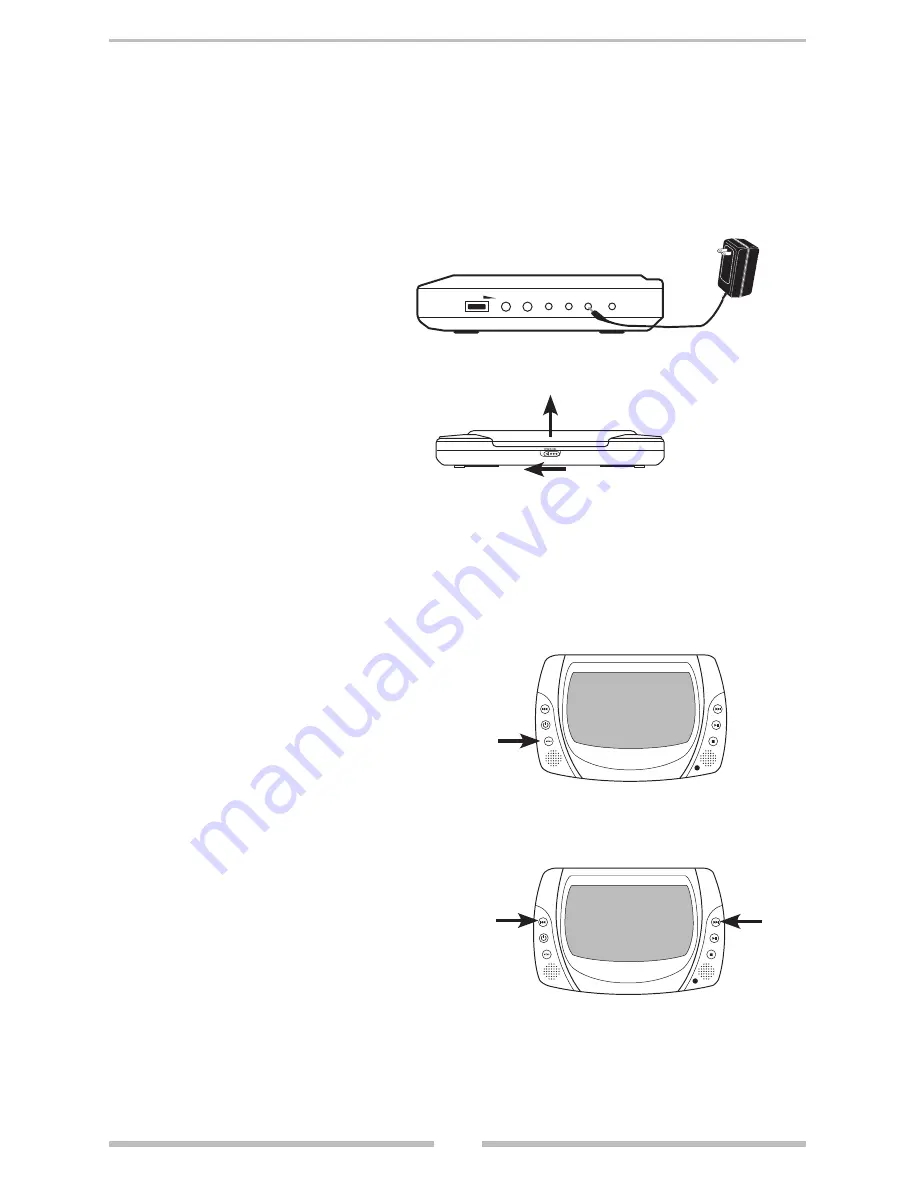
QUICK START GUIDE
10
1. Connecting to an External Power Source
Connect the power adapter (supplied with the player) to the side input plug (DC IN 9-
12V) and to a wall outlet. Do not use any other device to power the VRPD7.
Note:
The DC 9-12V OUT jack
allows you to connect to
an external monitor.
2. Open the Disc Cover
Slide the OPEN/CLOSE
latch on the front to the left
while opening the disc cover.
3. Inserting a DVD disc
.
Align the center of the DVD disc with the center of the
disc guide. Press gently down on the DVD to snap the
disc into place, then close the disc cover.
4. Turning the Unit On.
Press the power button on the
left side of the panel to switch
on the player.
5. Navigate the DVD’s Menu
After the DVD’s menu loads you
can use the PREVIOUS and NEXT
buttons to navigate the menu
selections available.
Highlight the Menu item you wish
to view and push the Play Button.
VOLUME
1-PHONE-2
AUDIO
VIDEO DC IN 9-12V DC OUT 9-12V
Power
Previous
Next













































