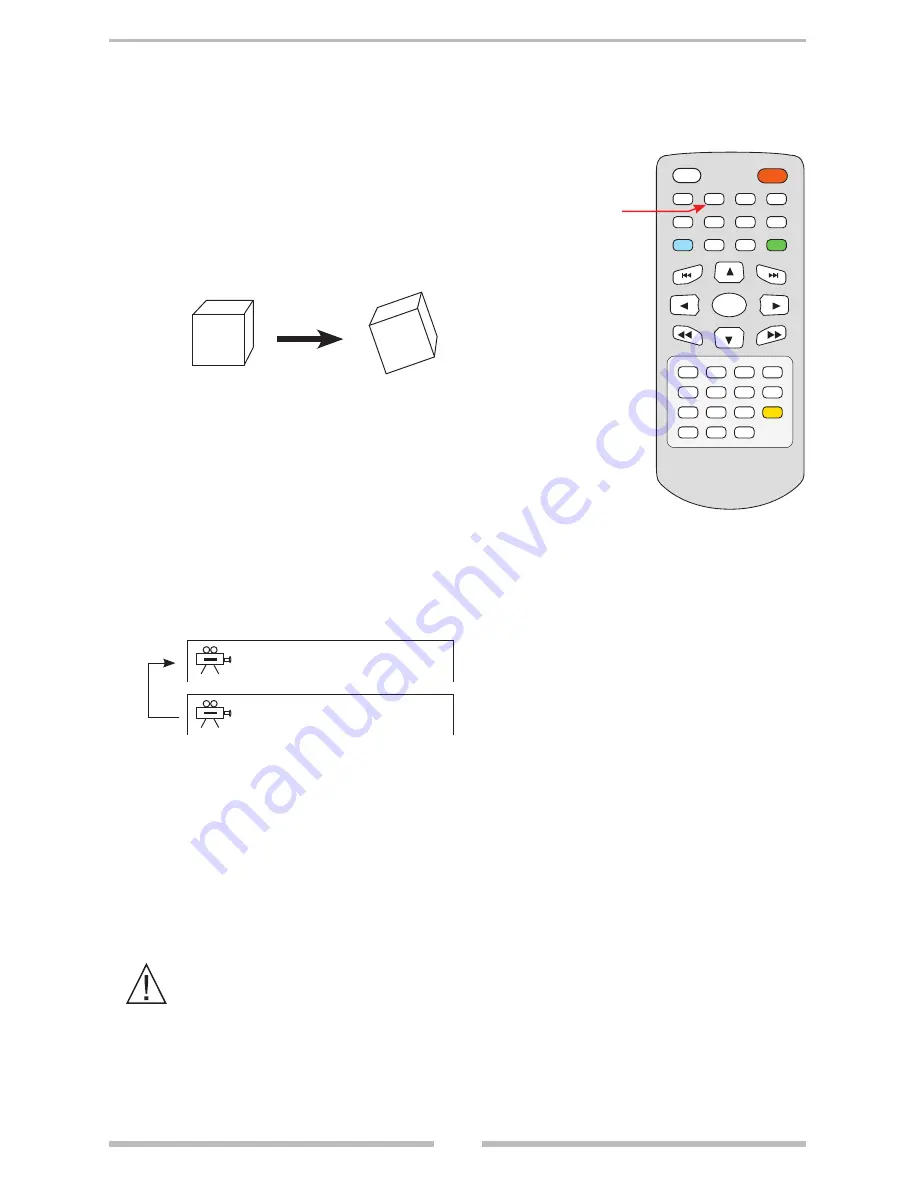
CAMERA ANGLE FEATURE
28
Camera Angle Feature
The VRPD7 Camera Angle Feature
allows you to view a
movie scene from many different camera angles.
Angle One
Angle Two
To Change Camera Angle
If the video disc was recorded with multiple angles, you
have the option to change the camera viewing angle.
Press the ANGLE button during playback. Each time
the ANGLE button is pressed, the viewing angle will
change.
Note: You may only press the ANGLE button when the
angle icon is flashing on the DVD Display.
2/2
1/2
The ANGLE feature will not work on a DVD that was not recorded with multiple viewing angles
MUTE
DISPLAY
ANGLE
AUDIO
MENU
STOP
SLOW
ZOOM
SETUP
TITLE
SUB-T
PLAY
||
/STEP
STANDBY
ENTER
REPEAT
A-B
PRGM
1
2
3
4
8
7
6
5
9
0
+10
GO TO
ANGLE








































