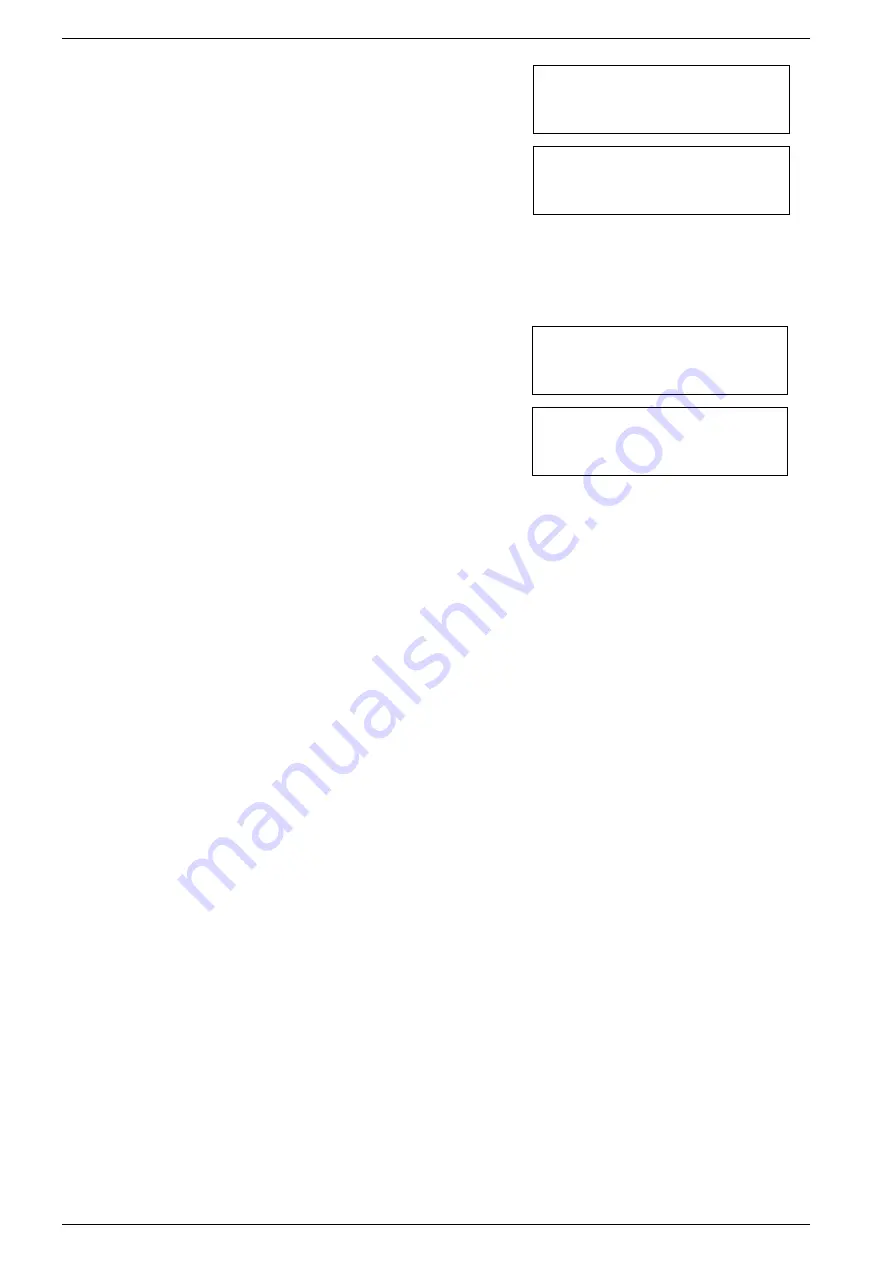
User Manual CopyBox Standard CD-DVD Duplicator -
9. Image
Page 12 van 29
•
Press "Enter" button. The CopyBox will ask if the hard drive needs to be
formatted. Select "Yes" or "No" with the "Up" or "Down" button and press
"Enter" button.
•
After formatting the hard drive can be checked using the Verify
function. Select "Yes" or "No" with the "Up" or "Down" button and press
"Enter" button.
9.10 Load Image Method
By default, the partition letters are automatically assigned to image files on the internal hard drive. This function allows partition
letters to be selected manually.
•
Select the "Load Image Method" function with the "Up" or "Down"
button.
•
Press "Enter" button. There can now be selected for "Auto" (default
setting) or "Manual". Use the "Up" or "Down" button to select the desired
setting and press "Enter" button.
All data will be
lost, format ? Yes
Format HDD OK !
verify HDD?
No
9-10. Image P: A
LoadImage Method
LoadImage Method
Auto





























