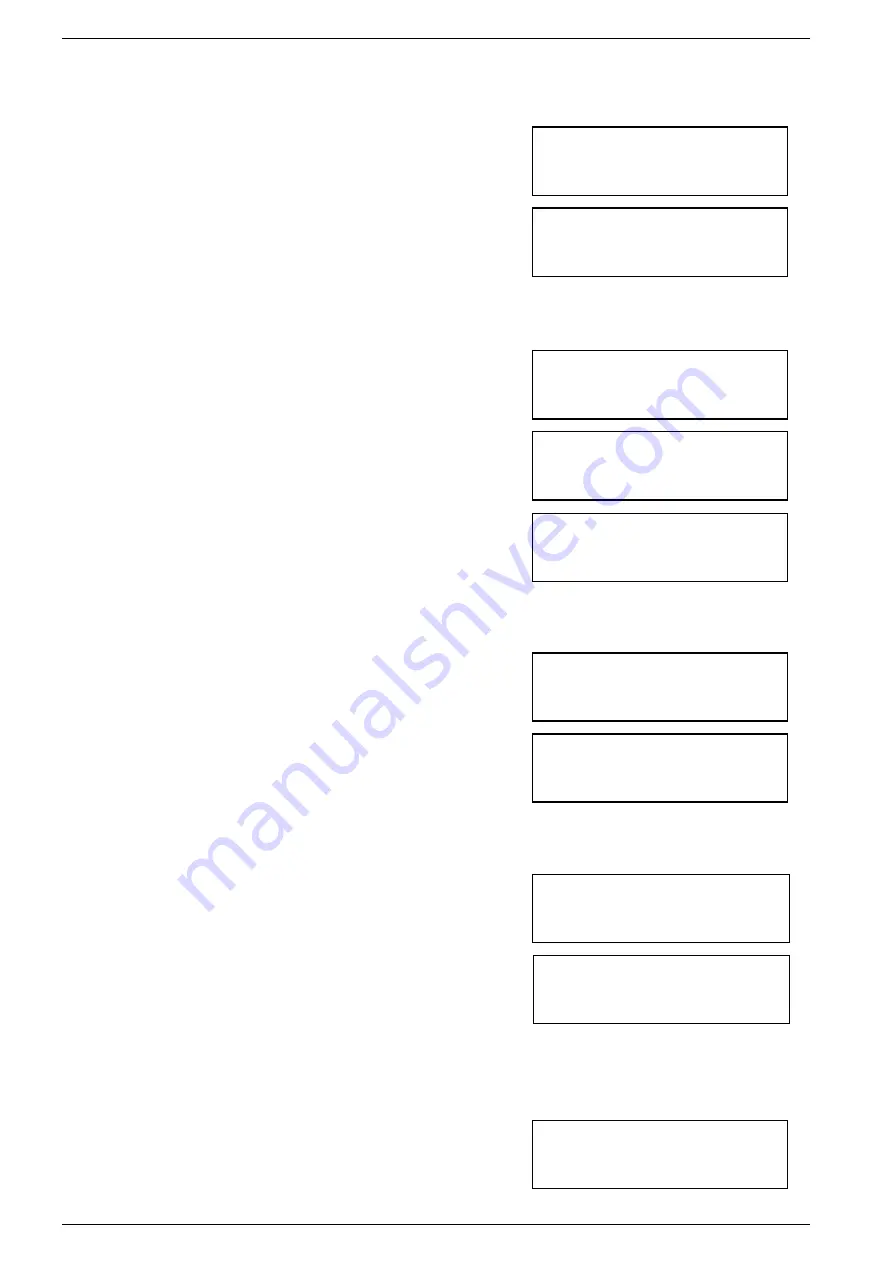
User Manual CopyBox Standard CD-DVD Duplicator -
11. Setup
Page 18 van 29
All data will be
Lost erase? Yes
11.13 Button Sound
This feature allows the audio signals from the controller buttons to be turned On or Off. The default setting is "On".
•
Select the "Sound Button" option from the "Setup" menu with the "Up" or
"Down" button and press "Enter" button.
•
Select the desired setting with the "Up" or "Down" button. Confirm your
selection with the "Enter" button.
11.14 Device Info
This function shows information about the installed DVD reader and DVD writers.
•
Select "Device Info" option in the "Setup" menu with the "Up" or "Down"
button and press "Enter" button.
•
Select the desired drive using the "Up" or "Down" button. Confirm your
selection with the "Enter" button.
•
By again pressing the "Enter" button more information about the drive
can be displayed.
11.15 System Info
This function shows system information about the CopyBox duplicator.
•
Select the "System Info" option in the "Setup" menu with the "Up" or
"Down" button and press "Enter" button.
•
Press "Enter" button to view more information about the CopyBox
controller.
11.16 Quick Erase
Using this function, rewritable DVD and CD discs already containing data can be erased quickly. The Quick Erase function only
reases the TOC (Table Of Content) from the rewritable discs.
•
Select the "Quick Erase" option from the "Setup" menu with the "Up" or
"Down" button and press "Enter" button.
•
Press "Enter" button. The CopyBox will ask whether the rewritable discs
must be erased. Select "Yes" or "No" with the "Up" or "Down" button and
press "Enter" button.
11.17 Full Erase
Using this function, rewritable DVD and CD discs can be completely erased. Compared to the "Quick Erase" function, this
process takes much more time.
•
Select the "Full Erase" option from the "Setup" menu with the "Up" or
"Down" button and press "Enter" button. For the next steps, see menu
11.16 (Quick Erase).
11-13. Setup
Button Sound
Button Sound
On
11-17. Setup
Full Erase
11-14. Setup
Device Info
01 CH01
S-MULTI: Optiarc
11-15. Setup
System Info
5105PX ver:2.9FS
2011/7/18 ACARD
11-16. Setup
Quick Erase
DVD RW AD-7280S
1.01




























