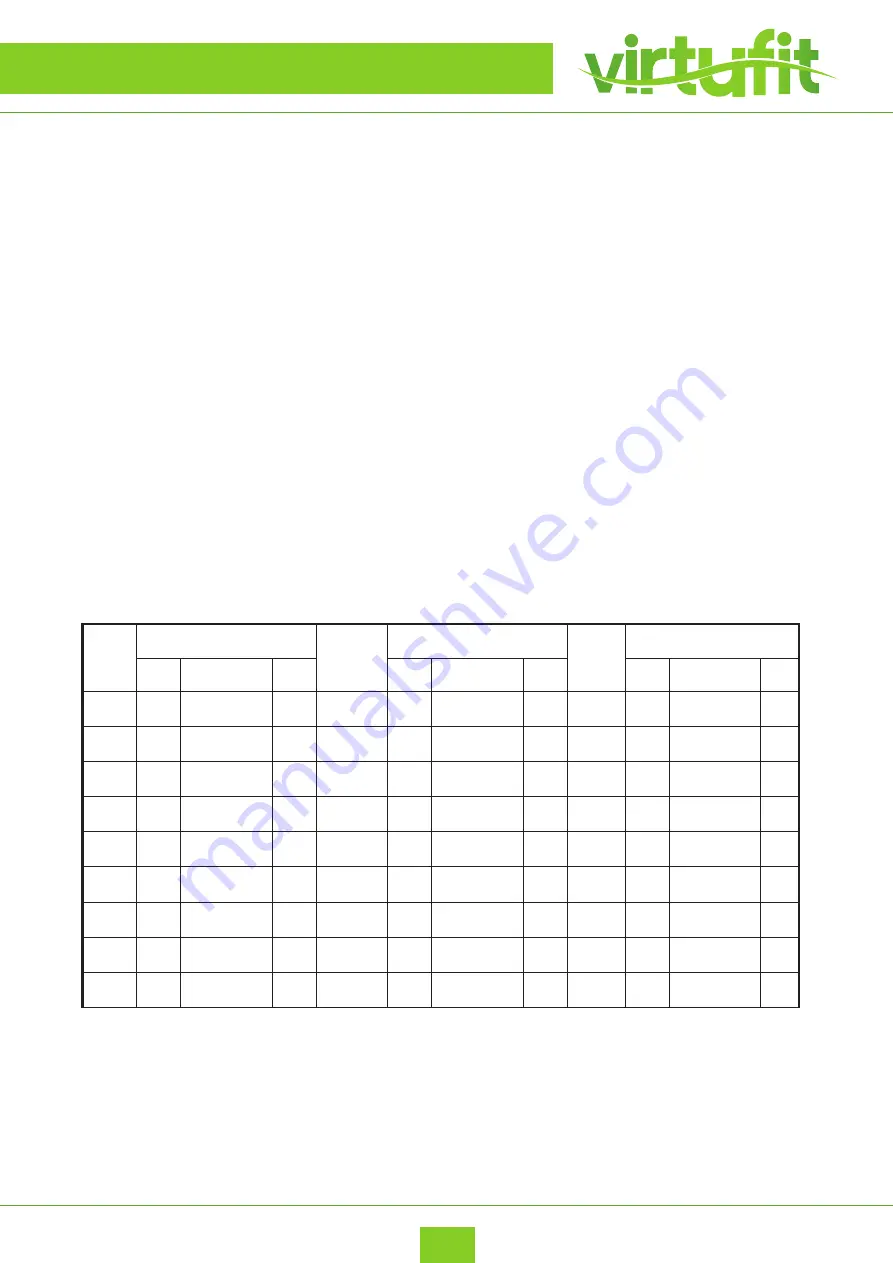
EN
VirtuFit Elite Comfort Treadmill
27
CONTROL PANEL
MANUAL MODE
MANUAL is self-define program. User can create personal workout, one self-define program is available:
1. Manual program setting
Press “MANUAL” to enter into MANUALprogram in standby mode.The PROG window will shows”U1”
and TIME window will shows default time “30:00”. You can reset running time by pressing “-SPEED+”or
“-”. After set the running time, press “MODE” to set the speed and incline of each section.Time
interval for each section= setting time/16. Press “-SPEED+” to set the speed and “-”to set the
incline. Then press “MODE” to save the data and move to set the next section until finish. The data will
be saved all the time before you change it.
2. Start of the MANUAL program:
Press“MANUAL” to enter into the MANUAL model ,and then keeping press PROGRAMS button until the
display show U1,at this time, you can press START button to start.
3. MANUAL program setup instructions
Each program is divided into 16 time periods. When setting, the SPEED, INCLINE and TIME of the 16
time periods should be set before pressing “start” button to start the treadmill.
HRC PROGRAMMA
AGE
BPM
AGE
AGE
H
DEFAULT
L
H
DEFAULT
L
H
SEFAULT
L
15
195
123
123
35
176
111
111
58
154
97
97
16
194
122
122
36
175
110
110
59
153
97
97
17
193
122
122
37
174
110
110
60
152
96
96
18
192
121
121
38
173
109
109
61
151
95
95
19
191
121
121
39
172
109
109
62
150
95
95
20
190
120
120
40
171
108
108
63
149
94
94
21
189
119
119
41
170
107
107
64
148
94
94
22
188
119
119
42
169
107
107
65
147
93
93
23
187
118
118
43
168
106
106
66
146
92
92
24
186
118
118
44
167
106
106
67
145
92
92
Summary of Contents for Elite Comfort
Page 1: ...User manual EN Elite Comfort Treadmill...
Page 10: ...EN VirtuFit Elite Comfort Treadmill 10 STEP 5 Cut the packing tape P ASSEMBLY INSTRUCTIONS...
Page 34: ...EN VirtuFit Elite Comfort Treadmill 34 EXPLODED DRAWING...
Page 35: ...EN VirtuFit Elite Comfort Treadmill 35 EXPLODED DRAWING...
Page 40: ...For questions or missing parts please contact your dealer...














































