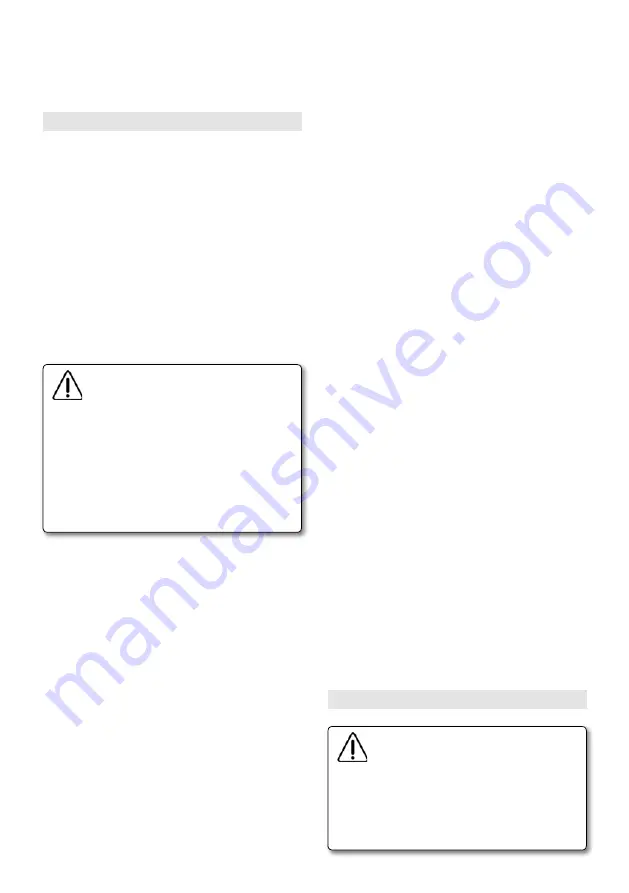
13
Before final trimming of the radius on the worktop,
make a test run to check that the height of the bit and
the position of the adjustable lateral guide have been
adjusted correctly.
7. USE AS A SURFACE ROUTER
The machine can be used as a surface router to repair
the surface of mineral material and for many other
applications such as profiling edges, copy milling, lowe-
ring or engraving surfaces. As a surface router it is an
extremely useful machine as its design allows working
in any position and from different angles.
7.1. Locking the trimming depth
For repetitive work, where the depth of the trim is always
the same and where it is useful to avoid releasing the
head through involuntary movement of the locking lever
K (Fig. 4), the head can be fixed at the desired depth by
placing the two lock nuts L and M (Fig. 4) on the shaft,
threading one above and one below the head and thus
it to be blocked at any point along the depth setting.
When working with the trimming depth
blocked, the tool is permanently off the
surface of the base. This requires the
following actions:
- Wait for the machine to come to a com-
plete stop before placing it on its base on
a flat surface in such a way that the tool
does not come into contact with the surface.
- Remove the nuts to return to normal
locking conditions using the lever K as
soon as the work is completed.
7.2. Making deep cuts
When performing cuts that are too deep to carry out
with in a single run, we recommend making several
successive runs using the six 3-mm steps on the revolving
depth turret W (Fig. 4).
Lower the machine until the cutting bit is level with the
surface on which the trimmer is resting. Use the locking
knob K (Fig. 4) to set the machine in this position. Loosen
fastening knob P (Fig. 4) and lower the depth rod O (Fig.
4) until it presses against the lower step of the revolving
depth turret using fine adjustment knob Q if necessary.
In this position, turn the depth indicator S (Fig. 4) until
the zero position matches the reference mark. This will
be the starting position indicating the point at which
the bit comes into contact with the material.
Hold the rod in place with knob K (Fig. 4), release loc-
king knob E and leave the machine in the off position.
Loosen fastening knob P, move the adjustment rod O
(Fig. 4) upwards to the desired cutting depth and lock
it again with knob P. Turn turret W until the highest
step is below the rod O (Fig. 4) and make the first cut
in the material. Turn the turret to the next step and
make another run, and so on until the required depth
is attained when the lowest step is reached.
7.3. Using the parallel guide
The parallel guide (Fig. 9) is used for trimming edges and
cutting slots of different shapes to match different profiles.
Hard metal cutting bits are particularly useful for smoothing
edges and lengthening the working life of the bits.
When you use the parallel guide, you will have to fit
handle Y1 (Fig. 9) on the front of the machine to work
more comfortably.
Parallel guide rods are placed in the base openings B1
(Fig. 1 and 9) on the front of the machine and fastened
with two screws C1 (Fig. 9) using a number 5 allen key.
NORMAL SQUARE ADJUSTMENT
- Loosen the two
fastening knobs D1 (Fig. 9) of the guide, move the
square to the required measurement and fasten it in this.
PRECISE ADJUSTMENT
- Once the square E1 has been
approximately positioned and held in place, a further
fine adjustment may be made. Loosen square fastening
knob F1 (Fig. 9) and turn the fine adjustment knob G1
to the required measurement before tightening the
square fastening knob F1 in this position. One full turn
of the knob moves the square by 1 mm, with a maxi-
mum distance of 10 mm. The gauged fine-adjustment
indicator H1 (Fig. 9) can be moved separately from the
knob, so that it may be set to 0 from any position using
the reference mark. After adjusting the indicator H1
when turning the adjustment knob G1, it will indicate
the degree to which the square has moved, each division
representing an advance of 0.1 mm.
7.4. Using templates
Templates are used for surface routing in a wide variety
of ways. When making a copy, there is a difference in size
between the template and the routed part. The difference
between the external radius of the template and the
cutting tool must always be taken into consideration
when making a template.
Fit the chosen template I1 (Fig. 10) to the machine by
first fitting an extra part J1 (Fig. 10) with two screws
K1 (Fig. 10). Fasten this accessory to the base with two
screws and washers L1 (Fig. 10).
8. GUARD FOR PLANER TRIMMER REF. 1740349
For your safety, whenever using planer
trimmer 1740349 or any trimmer with
the motor housing at a 45° angle, except
corner trimmers, always fit trimmer guard
K2 (Fig. 11). Once the trimmer is level with
the base, as described in section 5.4, place
the guard in position and hold it firmly
using one of the handgrips on the machine.
Summary of Contents for FRE317S
Page 54: ...54 Fig 1 Fig 2 F E X U J D T B1 B C A Y1 F E Y1 B2 J2...
Page 55: ...55 Fig 4 Fig 3 E G I H J Q S O A P R W B2 C C2 D2 B M K L N...
Page 56: ...56 Fig 5 Fig 6 E3 E3...
Page 58: ...58 Fig 13 S1 T1 N1 U1 O1 Fig 14 Fig 15 Fig 16 O1 V1 U1 W1 X1 Fig 17 U1 T1 T1 U1 Fig 18...














































