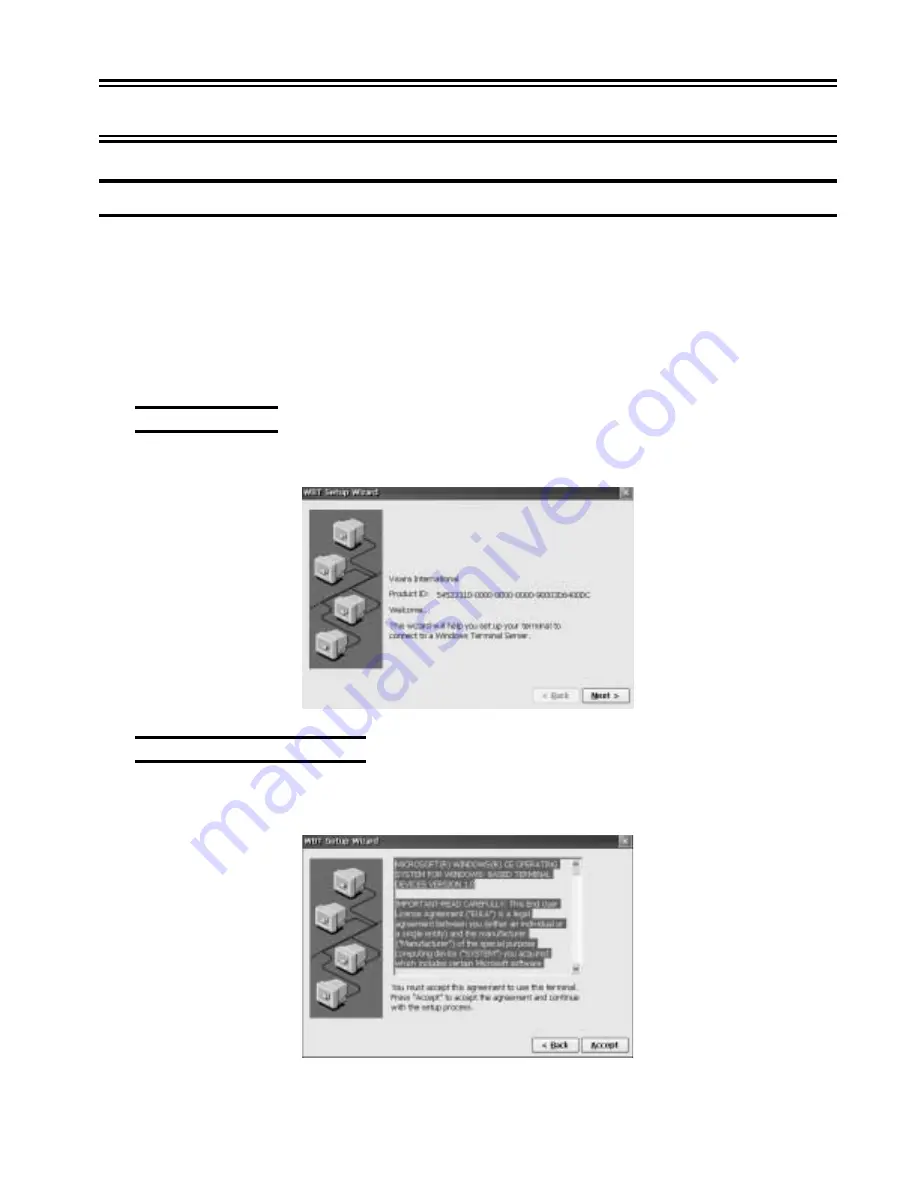
707064-001
2-1
Chapter 2.
e
Term Setup Wizard
Configuring the Unit
The first time you power up the system, the
Setup Wizard
will lead you though the
configuration process. After the
Setup Wizard
is completed, it will not reappear unless
the terminal performs a flash recovery or the terminal is reset to factory defaults.
This section explains each screen of this unit’s
Setup Wizard
in sequential order. After
you finish the
Setup Wizard
, you can change any configuration setting through the
Control Panel
. You can open the
Control Panel
at anytime by pressing
Start
,
Settings
,
Control Panel
.
Welcome Screen
When the Welcome screen appears, click
Next
.
License Agreement Screen
The End User License Agreement specifies the legal terms governing your use of this
product. To proceed, click
Accept
.
















































