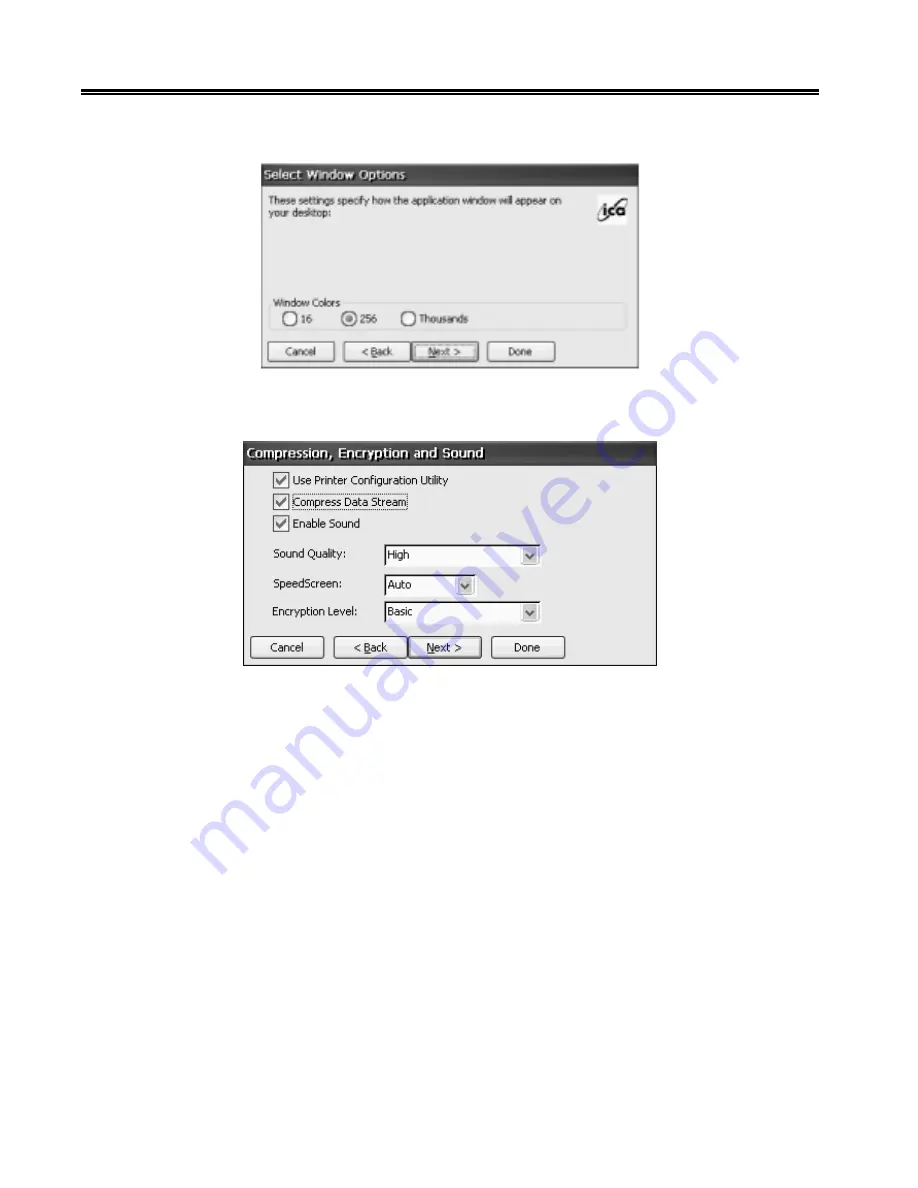
3-12
707064-001
e
Term 300/360/760 Windows-based Terminals
Choose the desired color resolution. Click
Next
to continue.
The Compression, Encryption and Sound dialog box will appear with the following
selections:
•
Use Printer Configuration Utility:
Check this option if a printer is local - attached to the unit and connecting to a
Winframe or Metaframe 1.0 Citrix server. This option should be unchecked if
connecting to a Metaframe 1.8 Citrix server.
•
Compress Data Stream:
Reduces the amount of data transferring between the terminal and server.
•
Enable Sound:
Check this option to enable sound support. Published applications will be able to
play sounds on your client.
•
High
- This value provides the greatest audio quality but should only be used
when bandwidth consumption is not a concern.
•
Medium
- Using this value results in less bandwidth consumption than when
using High. Compression of sound data provides greater bandwidth efficiency but
reduces sound quality somewhat. This value is recommended for most LAN-based
connections.
•
Low
- This value offers the most efficient use of bandwidth but also decreases
sound quality severely. This value is recommended for low-bandwidth connections,
including most modem connections.
•
SpeedScreen:
SpeedScreen Latency Reduction improves performance over high
latency connections by providing instant feedback to the user in response to typed
data or mouse clicks.
















































