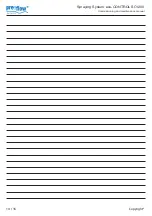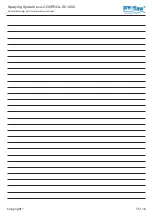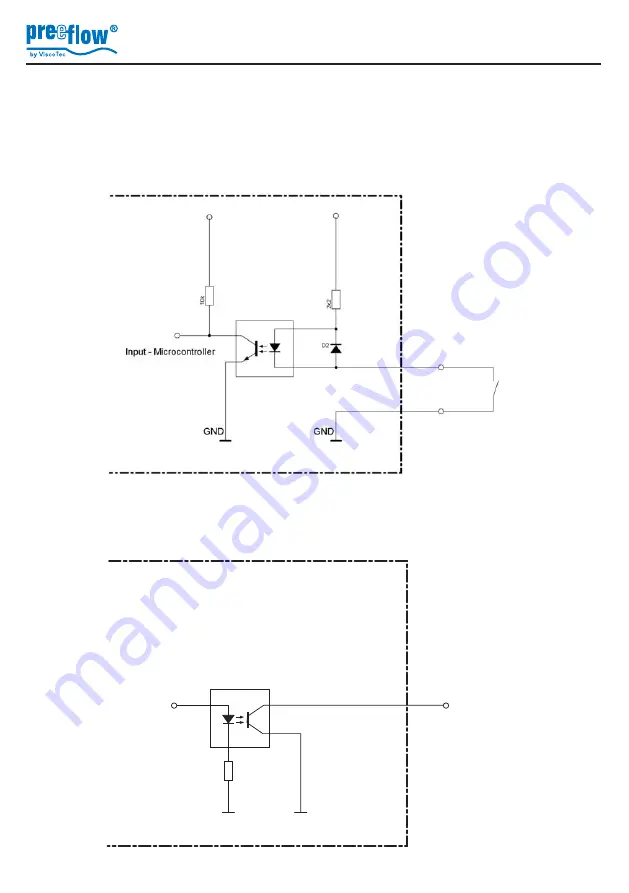
12 / 16
Spraying System eco-CONTROL SC1200
Commissioning and maintenance manual
Copyright
©
10.3 Wiring Diagrams:
Digital Inputs:
A digital input is active, if the opto coupler is ON. If the opto coupler is connected
to GND, the input is activated:
Digital Outputs:
If the digital output is active, the opto coupler is electro conductive.
SC1200
SC1200 I/O-Port Input
Opto coupler
SC1200
Output - Microcontroller
Opto coupler
330R
GND
GND
SC1200 I/O-Port Output