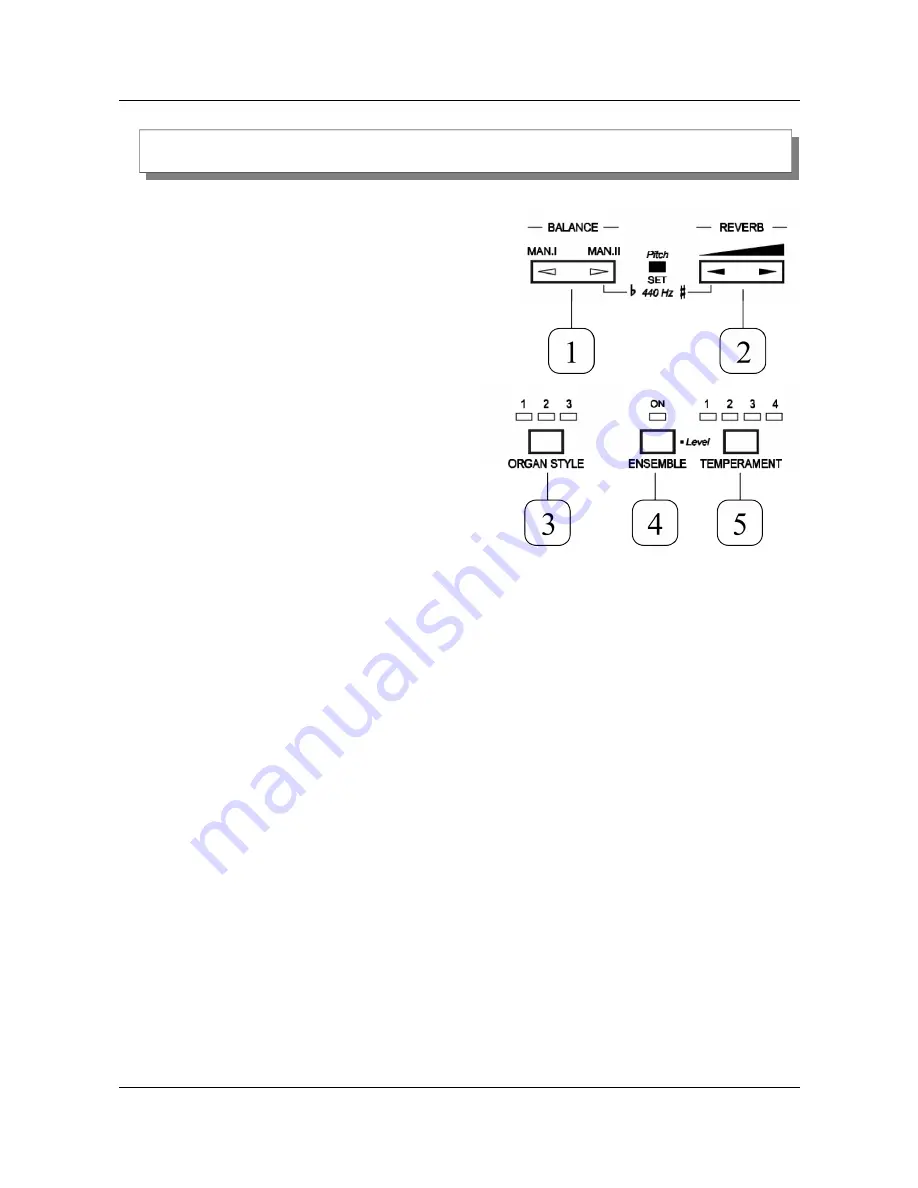
Owner's Manual – Viscount Cantorum V
2 FRONT PANEL
The Front panel of your instrument gives access to all the
features and functions.
1.[BALANCE]
: Balances the volume of the left part
(Bass and Manual I) and the right part (Manual II) of the
keyboard.
2.[REVERB]
: Controls the Reverb amount.
3.[ORGAN STYLE]:
The Cantorum V has three
different organ styles (left to right): Baroque,
Romantic and Symphonic, that permit to chose a
phonic adequate to the organ literature you are
going to play.
4.[ENSEMBLE]
: the Ensemble effect introduce
tiny natural differences in pitch between one organ pipe and another, in order to simulate the tuning
error that occurs in the organ’s pipes due to wear over time and variations in temperature the
Ensemble effect can be adjusted on four levels. To cycle among the four levels, hold
[ENSEMBLE]
down and press
[TEMPERAMENT]
until you reach the desired level, indicated by
the respective LED.
5.[TEMPERAMENT]:
this parameter provides a selection of historical temperaments from various
ages and different national origins. To select one, press the button several times until you reach the
desired temperament (the respective LED will turn on). The available temperaments are: Equal,
Meantone, WerckmeisterIII and Kirnberger II.
EN - 4







































