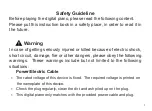9
All the function keys are on the left side control panel of the digital piano.
Control Panel
STYLE
DEMO
VOICE
FUNCTION
TOUCH
GRAND PIANO ORGAN GUITAR
BASS STRING PERCUSSION
PLAY RECORD METRONOME
START/STOP
SYNC/START
A/FILL 1
B/FILL 2
INTRO\
ENDING DUAL
SPLIT
-
+
Data/Tempo
VOICE R1:0
PIANO
STYLE SONG VOICE
20 Tempo=120 0
ACCOMP
VOL -
ACCOMP
VOL +