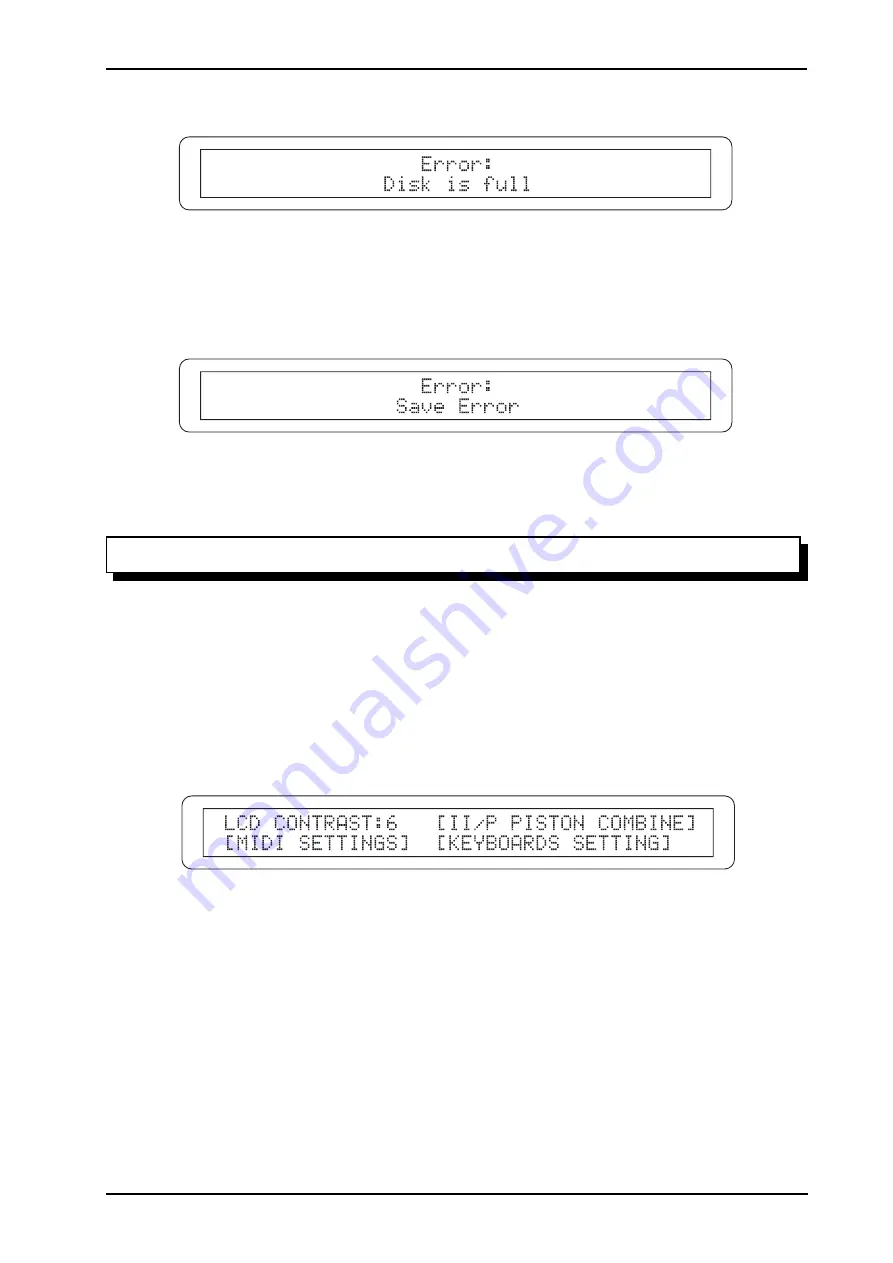
99
Viscount Concerto III - Operating Manual
-
DISK IS FULL
There is not enough empty space on the floppy disk inserted for completion of the file copying or
saving operation. Replace the disk or free some space.
-
SAVE ERROR
A serious error has occurred during writing on the floppy disk. The disk might be damaged.
Try formatting the disk to correct the errors.
6. MIDI AND UTILITY FUNCTIONS
The Concerto III features a set of functions allowing the user to customise the organ’s MIDI interface
to his or her own requirements.
This section also contains the classical church organ settings, including Piston Combine and
Keyboard Inversion, and additional functions used to set up the audio output channels and the note
dynamics for each manual.
To access these functions, press the [MIDI&UTILITY] button; the display will show:
containing the following fields:
o
LCD CONTRAST:
regulates the display contrast.
o
II/P PISTON COMBINE:
Piston Combine setup.
o
MIDI SETTINGS:
MIDI settings
o
KEYBOARDS SETTINGS:
settings concerning the manuals.
To recall a function, place the cursor on the field required and press the [ENTER/YES] button.
Otherwise, press [MIDI&UTILITY] or [EXIT/NO] to return to the main video page.
















































