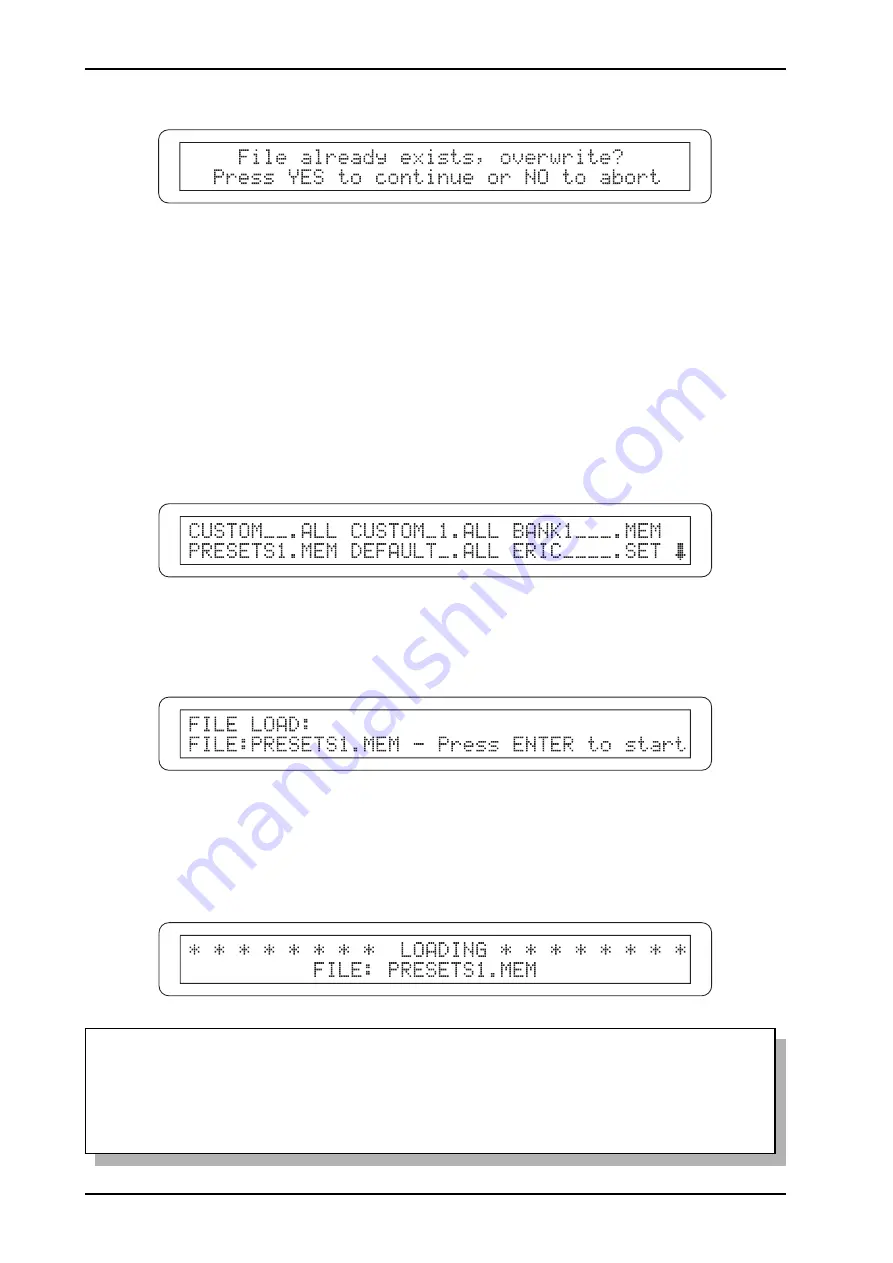
92
Viscount Concerto III - Operating Manual
Use buttons [CURSOR (PG) DOWN] and [CURSOR (PG) UP] in order to display the remaining
voices. Now use the [CURSOR] keys to locate the cursor on the file you wish to load and press
[ENTER/YES]; the display will show a confirmation prompt to avoid loading the wrong file:
As the video page requests, press [ENTER/YES] again to load the data in the memory, or press
[EXIT/NO] to return to display of the DISK menu.
If you confirm, the system will proceed to load the selected file in the internal memory, displaying
the following video page for all the time needed to complete the operation:
IMPORTANT NOTE
Bear in mind that when a file is loaded, the settings and memories currently present in the
organ will be lost. To avoid this, it is best first to carry out a File Save of the memories and
settings, and then to load the file required.
the system is warning you that the floppy disk already contains a file with the name (and, of course,
the extension) you have just typed. Press [ENTER/YES] to overwrite the original file or [EXIT/
NO] to abort the saving operation.
5.6 LOADING THE ORGAN’S MEMORIES AND SETTINGS SAVED ON
DISK
In order to load in the internal memory of the organ the memories and or the settings saved on a
disk with function File Save, you have to procede with File Load function. Place cursor button on
LOAD and press [ENTER/YES]: the display will show the first 6 files dedicated to the memories
and settings of the organ contained in the floppy disk.
If the following message should appear before the video page shown above:
















































