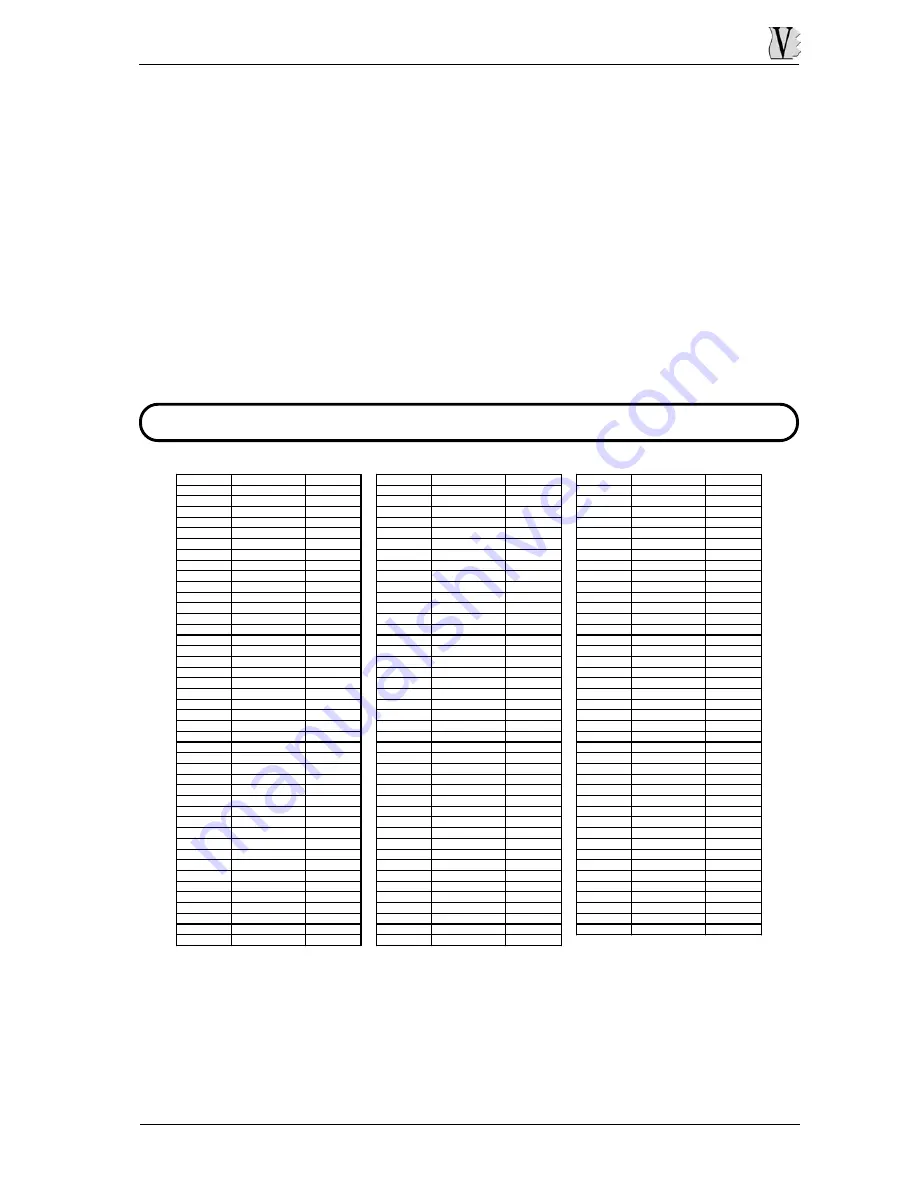
DB-3
Drawbar Organ
•
Program Change: this message is used to select
programs, given that many instruments have a large
number of memories, each corresponding to a given
program or timbre. Once you know the
correspondence between the number assigned to
the memory and the number of the Program
Change, you will be able to select the type of sound
you desire. To transmit Program Changes from the
DB-3, you will be able to select the memories (Global
Memory, Upper Memory, Bass and Lower Presets).
•
Control Change: these are control messages (often
associated to sliders or pedals) used to add
expression to the performance, by allowing definition
(and real-time control) of the timbre parameters,
such as the volume (CC n.7) or the amount of reverb
(CC n.91), etc.
As already mentioned, the system messages are
independent of the subdivision of the channels, and once
processed, they take effect on the entire system.
There are various types of system messages, including
the exclusive system messages (SYS-EX), meaning
those instructions which can only be interpreted by a
device identical to the one which generated them.
These messages include the BULK DUMP data, i.e. the
instrument programming instructions.
These instructions contain the programming parameters
normally saved in a memory location. They are used to
transfer these parameters from one device to another of
the same type, or to save them on a remote memorisation
unit, such as a computer or sequencer, which allows them
to be restored if they are accidentally lost or deleted.
Another function of the exclusive system messages is
identification of the transmitter instrument if the receiver
device requests this.
DECIMAL
HEXADECIMAL
BINARY
DECIMAL
HEXADECIMAL
BINARY
DECIMAL
HEXADECIMAL
BINARY
0
00
0000 0000
43
2B
0010 1011
86
56
0101 0110
1
01
0000 0001
44
2C
0010 1100
87
57
0101 0111
2
02
0000 0010
45
2D
0010 1101
88
58
0101 1000
3
03
0000 0011
46
2E
0010 1110
89
59
0101 1001
4
04
0000 0100
47
2F
0010 1111
90
5A
0101 1010
5
05
0000 0101
48
30
0011 0000
91
5B
0101 1011
6
06
0000 0110
49
31
0011 0001
92
5C
0101 1100
7
07
0000 0111
50
32
0011 0010
93
5D
0101 1101
8
08
0000 1000
51
33
0011 0011
94
5E
0101 1110
9
09
0000 1001
52
34
0011 0100
95
5F
0101 1111
10
0A
0000 1010
53
35
0011 0101
96
60
0110 0000
11
0B
0000 1011
54
36
0011 0110
97
61
0110 0001
12
0C
0000 1100
55
37
0011 0111
98
62
0110 0010
13
0D
0000 1101
56
38
0011 1000
99
63
0110 0011
14
0E
0000 1110
57
39
0011 1001
100
64
0110 0100
15
0F
0000 1111
58
3A
0011 1010
101
65
0110 0101
16
10
0001 0000
59
3B
0011 1011
102
66
0110 0110
17
11
0001 0001
60
3C
0011 1100
103
67
0110 0111
18
12
0001 0010
61
3D
0011 1101
104
68
0110 1000
19
13
0001 0011
62
3E
0011 1110
105
69
0110 1001
20
14
0001 0100
63
3F
0011 1111
106
6A
0110 1010
21
15
0001 0101
64
40
0100 0000
107
6B
0110 1011
22
16
0001 0110
65
41
0100 0001
108
6C
0110 1100
23
17
0001 0111
66
42
0100 0010
109
6D
0110 1101
24
18
0001 1000
67
43
0100 0011
110
6E
0110 1110
25
19
0001 1001
68
44
0100 0100
111
6F
0110 1111
26
1A
0001 1010
69
45
0100 0101
112
70
0111 0000
27
1B
0001 1011
70
46
0100 0110
113
71
0111 0001
28
1C
0001 1100
71
47
0100 0111
114
72
0111 0010
29
1D
0001 1101
72
48
0100 1000
115
73
0111 0011
30
1E
0001 1110
73
49
0100 1001
116
74
0111 0100
31
1F
0001 1111
74
4A
0100 1010
117
75
0111 0101
32
20
0010 0000
75
4B
0100 1011
118
76
0111 0110
33
21
0010 0001
76
4C
0100 1100
119
77
0111 0111
34
22
0010 0010
77
4D
0100 1101
120
78
0111 1000
35
23
0010 0011
78
4E
0100 1110
121
79
0111 1001
36
24
0010 0100
79
4F
0100 1111
122
7A
0111 1010
37
25
0010 0101
80
50
0101 0000
123
7B
0111 1011
38
26
0010 0110
81
51
0101 0001
124
7C
0111 1100
39
27
0010 0111
82
52
0101 0010
125
7D
0111 1101
40
28
0010 1000
83
53
0101 0011
126
7E
0111 1110
41
29
0010 1001
84
54
0101 0100
127
7F
0111 1111
42
2A
0010 1010
85
55
0101 0101
DECIMAL - HEXADECIMAL - BINARY CONVERSION CHART
55
Summary of Contents for DB-3
Page 1: ...DB 3 User Manual ...
Page 4: ......
Page 10: ...DB 3 Drawbar Organ 3 3 CONNECTION EXAMPLES 36 ...








































