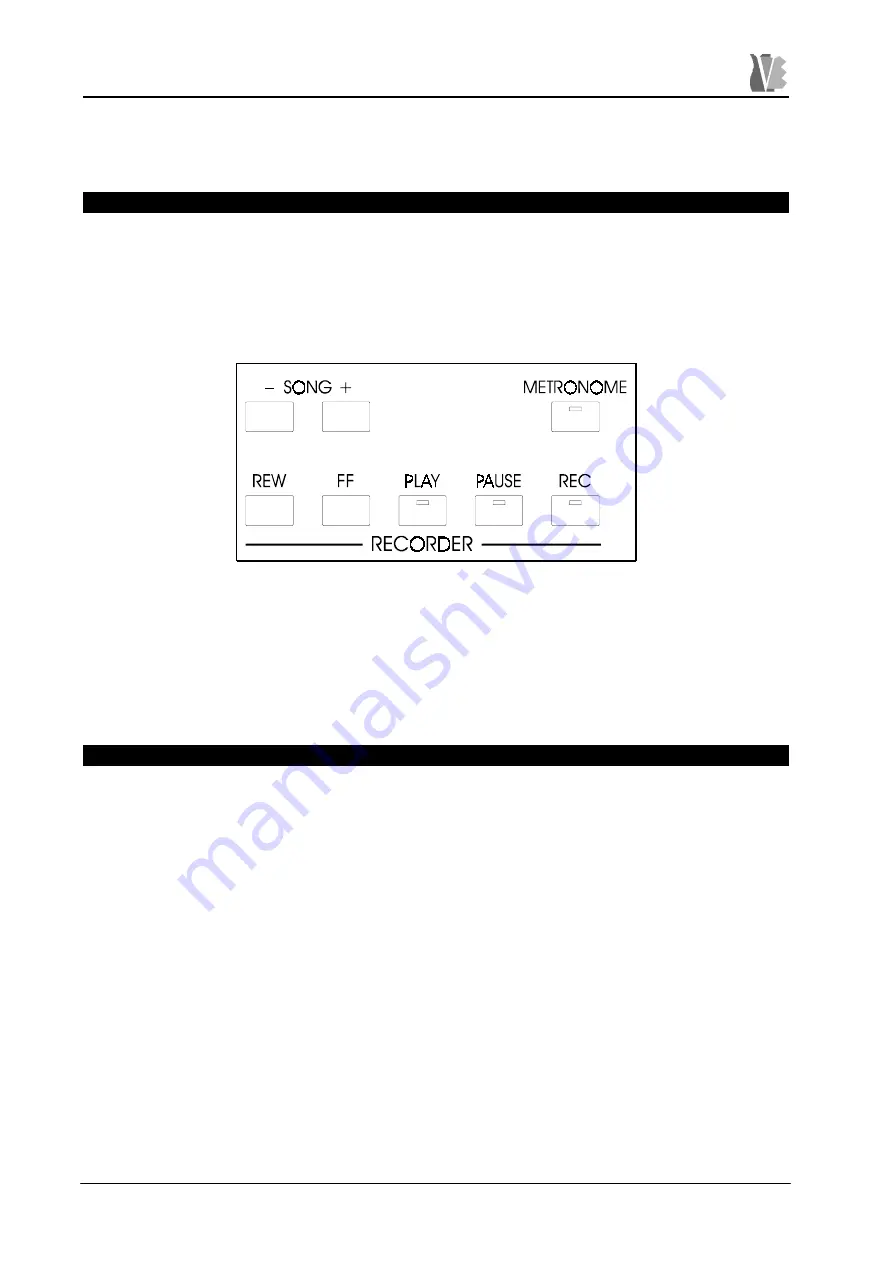
Viscount Maestro – Grande - Sinfonia
58
7. THE RECORDER
7.1. DESCRIPTION
VISCOUNT MAESTRO, GRANDE and SINFONIA feature a recorder, i.e., a
device that is able to record and play back the musical events performed on the
keyboard. The recorder is controlled from the panel through the RECORDER section
buttons, and it has the usual controls found in playback and recording devices: Play,
Fast Forward, Rewind, Pause and Record, as shown in the figure below:
The recorder uses the MIDI standard code for musical events, and the floppy disk
driver for storing data permanently. This allows you to exchange the musical tracks
recorded on VISCOUNT piano with any other instrument having a floppy disk driver. In
this way the huge data bank of pre-recorded MIDI bases you can find on the market is
available to you. Moreover, you can also use the karaoke function to display the song
text on the screen during playback (see Paragraph 8.4).
7.2. HOW TO USE THE RECORDER
If you want to use a pre-recorded track, you have first of all to select the desired
song, using the SONG+ and SONG- buttons; when you see the desired song name on
the SONG NAME box, press the PLAY button and you can listen to the song. When the
song is playing, you can see the progress indication in the lower right corner of the
screen. The progression indication is given in the M:B format, where M indicates the
current measure, and B the current beat.
If you want to stop playing back the song, you have to press again the PLAY key,
or you can use the PAUSE key, which allows you to restart the MIDI sequence from the
same point. The FF and REW keys allow, even while the MIDI sequence is playing, to
jump forward or back for an arbitrary number of beats. You just have to press and hold
the key, releasing it when you have reached the number of beats to skip.
When you want to record a sequence played on the keyboard, you have to press
the REC key once to start recording: the LED on the key will light up, and at the same
time the instrument will start storing the notes pressed on the keyboard, together with
the accompaniment, if it is enabled. At the end of the song performance you just have to
press again the REC key; as a consequence, the recording will stop, and you will see a
















































