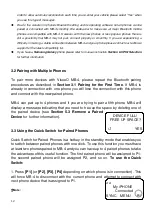24
2. Browse with
[
]
to
PIN SELECTION
and press
[SETUP]
to enter this setting.
3. Press
[SEL]
to choose either
PIN:1234 or PIN:0000
.
4. Press
[
]
to return to the upper level menu.
Note:
If you have a
Samsung Galaxy phone
such as Galaxy W, R or S2 you must change the PIN code to
0000 before you can use it.
Once you have selected PIN code to 0000
you
must
also
enter 0000 when prompt a pass code
request
during pairing
.
6.6 Using the Charging Function
Each MB-4 is equipped with a 5V charging port. You can use this port to charge
most devices that their batteries can be charged through the computer USB port.
To charge your device:
1. Connect a
mini USB to USB adapter cable
(included in the package) to the
mini USB port at the bottom of your MB-4.
2. Connect a device that you wish to charge the battery for to the USB port on the
mini USB to USB adapter cable
.
3. Switch the car engine on and it will start charging up the battery.
Summary of Contents for MB-4
Page 26: ...26 ...