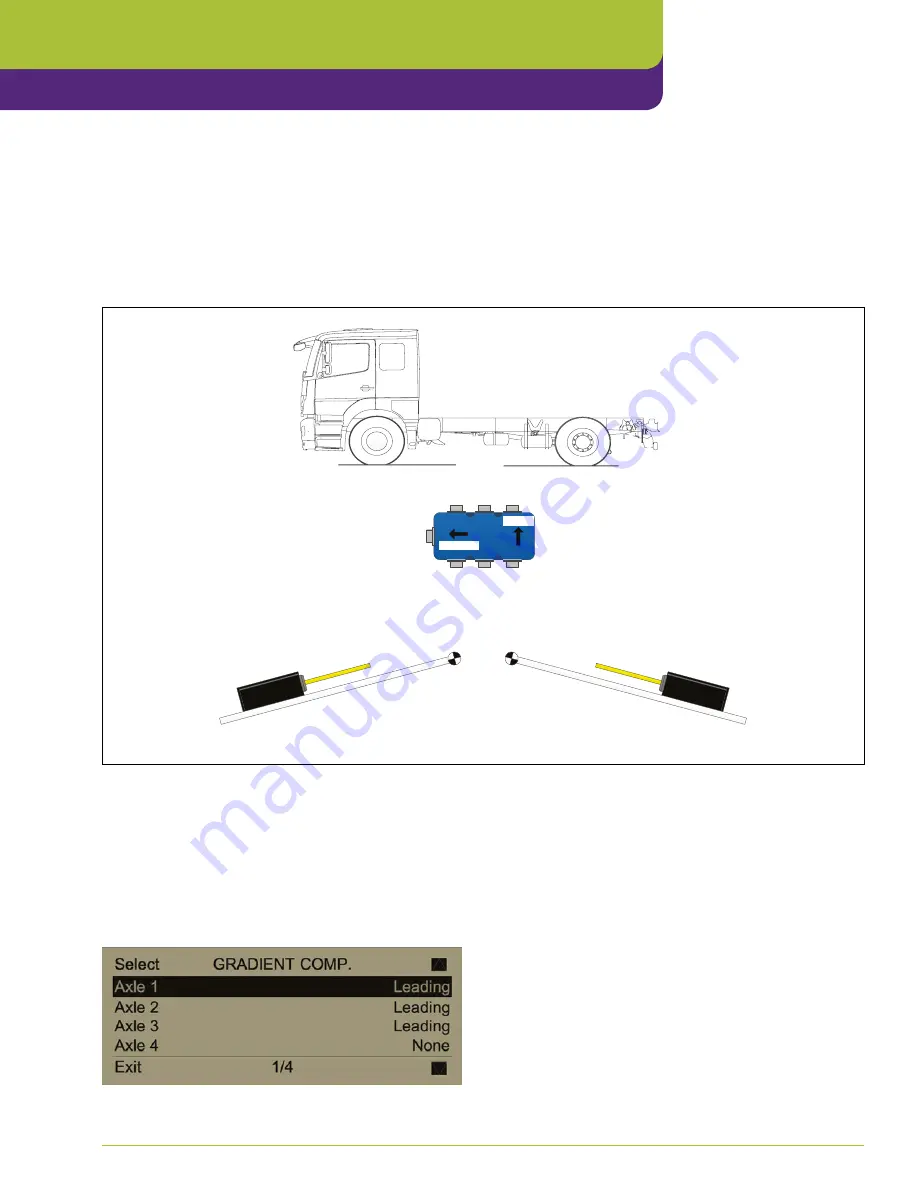
30
Set the Slope Compensation
The correct setting of this parameter is critical for the reliable operation of the system.
Referring to the Installation and Calibration Record Sheet, the installer should have recorded “leading”, “trailing” or “none” for each
relevant axle.
If for some reason the installer has not recorded the information, you should refer to the installation manual and check the mounting
position of the TruckWeigh™ axle transducers so you can set the slope compensation correctly.
Figure 2.12 illustrates the basic difference between leading and trailing relative to the junction box position.
Enter these settings as described below.
Access the setup menu as previously described and select the
“Vehicle config” option.
Scroll the cursor down to the “Slope Compensation” item and
press “Edit” to select it.
Scroll to each relevant axle in turn and using the select button
cycle through the options – Leading, Trailing, None – until the
desired value is displayed.
Press “Exit” four times to return to the main user weighing
screen.
NOTE 1:
Any axles with Air transducers installed will default to
“None” and are not configurable.
NOTE 2:
Although uncommon, a setting of “None” may
be applied to an axle when the transducers are mounted
perpendicular to the vehicle chassis, for example on the
wishbone of a McPherson strut type setup.
Fig 2.12
Fig 2.13
TOP
FRONT
CAN Junction Box
Pivot. For example
shackle end of leaf
spring
LEADING
TRAILING
NOTE: ORIENTATION OF AXLE TRANSDUCERS IS RELATIVE TO THE
CAN JUNCTION BOX
TOP
FRONT
CAN Junction Box
Pivot. For example
shackle end of leaf
spring
LEADING
TRAILING
NOTE: ORIENTATION OF AXLE TRANSDUCERS IS RELATIVE TO THE
CAN JUNCTION BOX
TOP
FRONT
CAN Junction Box
Pivot. For example
shackle end of leaf
spring
LEADING
TRAILING
NOTE: ORIENTATION OF AXLE TRANSDUCERS IS RELATIVE TO THE
CAN JUNCTION BOX
SI Onboard TruckWeigh™ Manual
Setup
Summary of Contents for VPG On-Board Weighing SI Onboard TruckWeigh
Page 5: ...5 Installation SI Onboard Installation SI Onboard TruckWeigh Manual Installation ...
Page 23: ...23 Setup Setup SI Onboard TruckWeigh Manual ...
Page 36: ...36 Installation SI Onboard SI Onboard TruckWeigh Manual Setup ...
Page 37: ...37 Calibration Calibration SI Onboard TruckWeigh Manual ...
Page 42: ...42 SI Onboard TruckWeigh Manual Calibration ...
Page 43: ...Appendices Appendices SI Onboard TruckWeigh Manual ...
Page 58: ...58 SI Onboard TruckWeigh Manual Notes ...
Page 59: ......
















































