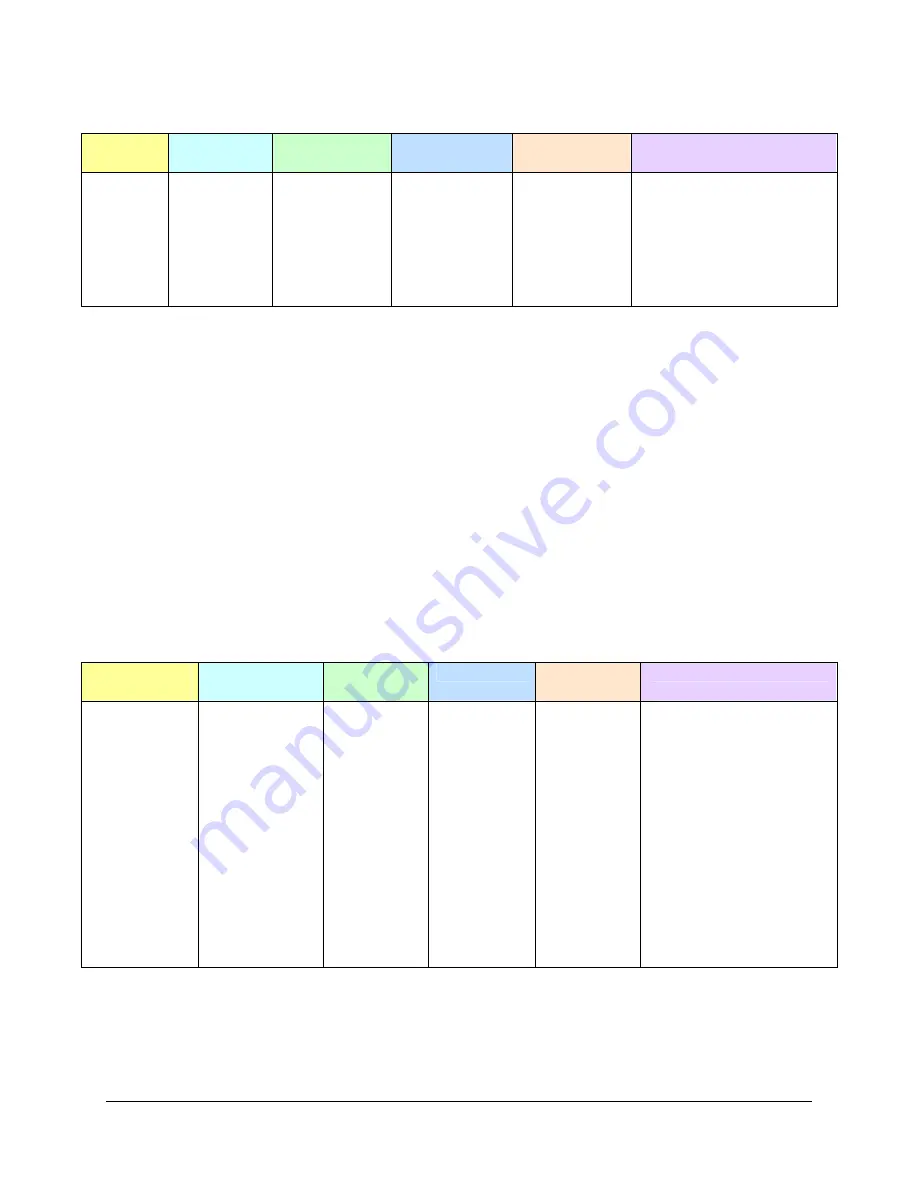
Vishay Micro-Measurements
System 7000 Programmer’s Reference Manual
Page 133 of 142
7.4.7.2 List Files
Length
Command
Group
Command
Code
Card Mask
Channel
Mask
Parameters
0x0006
0x07
0x0004
Queries are not
allowed
Used
It is
recommended
that you list
files for one
card at a time.
Ignored
0x00
None
This command sends an ASCII text listing of all of the files on the selected card’s compact flash to the to
the TCP Data port. The format of the file listing is:
Filename (in 8.3 format)
Comma delimiter(“,”)
File size in Bytes
Comma delimiter(“,”)
File Creation Date (in MM-DD-YY format)
Comma delimiter(“,”)
File Creation Time (HH:MM)
Carriage Return Delimiter (0x13)
Note that the command response returns a 32-bit data stream size in bytes 9-12. (The ACK/NAK is in
byte 8.) The process for downloading the file listing is identical to downloading the contents of the file,
except that you do not need to perform a checksum validation.
7.4.7.3 Delete File
Length
Command
Group
Command
Code
Card Mask
Channel
Mask
Parameters
varies
0x07
0x0005
Queries are
not allowed
Used
Ignored
0x00
Byte 8:
0x00 if data file
0x01 if header file
0x02 if error log
0x03 if index file
Bytes 9-16:
8 byte filename (no
extension)
Wildcards are not
recognized.
File name is not required if
Byte 8 is 0x02 or 0x03
This command deletes the selected file from the compact flash drive on the selected card. Note that the
filename does not include a file extension (as this is determined by byte 8). For example if you wish to
download the data file “00010123.7KD”, byte 8 will equal 0x00 and bytes 9 through 16 will equal
“00010123”. If the filename is less than 8 bytes it should be NULL terminated










































