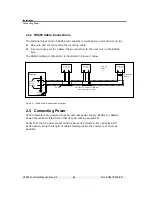Display, Keys and Menus
The Function Menu
VT400 Technical Manual, Rev. A5
24
Doc
#
UM-VT400-EN
3.2.3
Editing Multiple Digits
To edit multiple digits shown on the display:
1. Take note of the flashing digit. This is the digit you are currently editing. Press
u
(P.TARE
) to increment this digit, until it shows the number you need.
2. Press
t
(
TARE
) to move to the next digit on the right. It should start flashing.
3. Press
u
(
P.TARE
) to increment the flashing digit, until it shows the number you
need.
4. Repeat steps 2 and 3 until you have edited the last digit.
5. Press
(
) to confirm the number you entered.
3.3 The
Function
Menu
The function menu allows you to perform advanced operations like high-resolution
weighing, selecting printing format and viewing alibi memory. It is accessed by
pressing the
FUNCTION
(
) button.
This subchapter explains how to use the menu and provides a summary of its
functions. All operations are explained in more detail further in this document.
3.3.1
Using the Function Menu
To access a function on the function menu:
1. Press
FUNCTION
(
) on the front panel. The display shows
Fn 00
. The left digit
should be flashing.
2. Check the number of the function you need (refer to section
3.3.2 below). If the
function you need is between 01 and 09, skip to step 4.
3. Press
u
(
P.TARE
) to increment the left-hand digit (tens). Keep pressing it until it
matches the function you need. For example, if you need function 43, press
u
four
times. The left digit should become
4
.
4. Press
t
(
TARE
) to move to the right-hand digit (units). This digit should start
flashing.
5. Press
u
(
P.TARE
) to increment the right-hand digit (units). Keep pressing it until it
matches the function you need. For example, if you need function 43, press
u
three
times. Assuming you entered 4 for the left-hand digit, the display should now show
Fn 43
.
6. Press
(
) to confirm. The operation associated with the function number you
entered is performed.