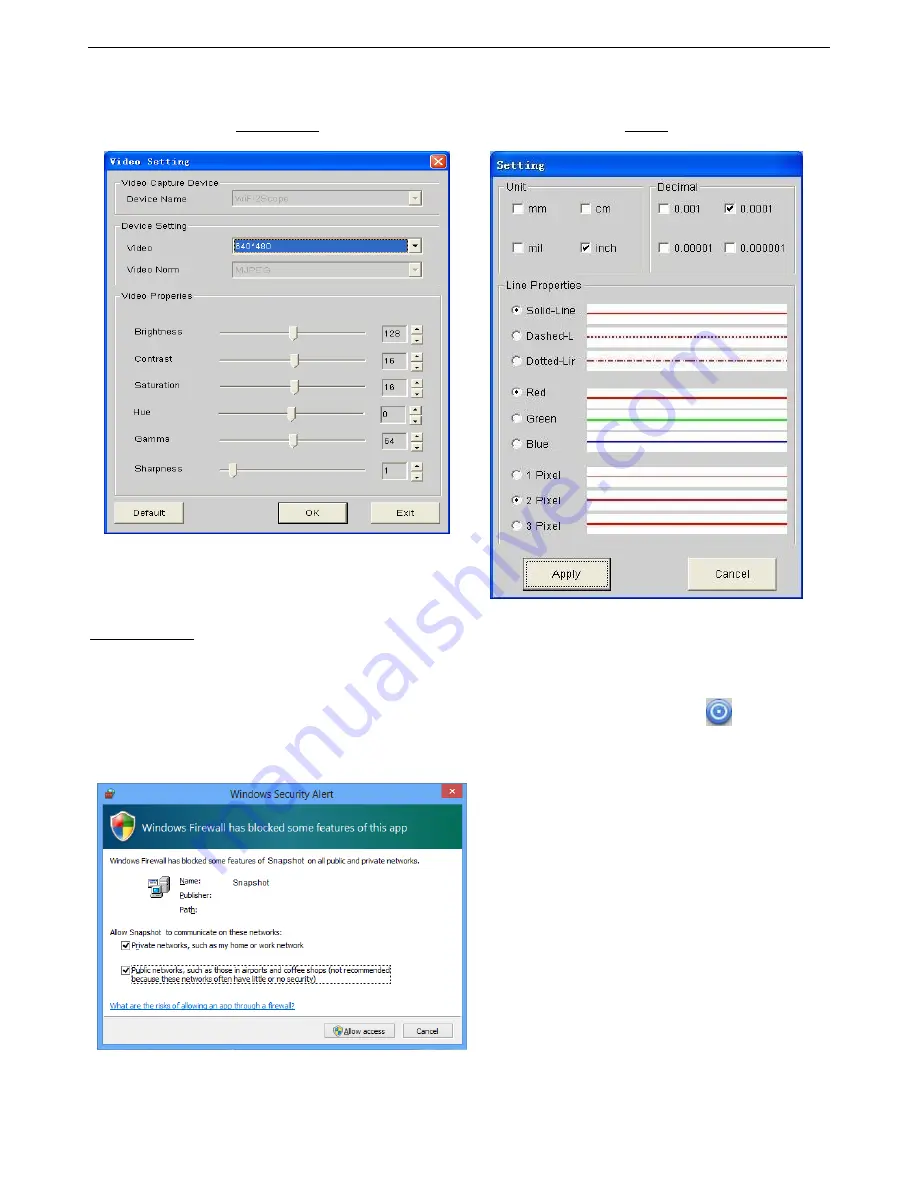
Visio-tek Wi-
Fi Microscope User’s
manual
page 12
5.1.2
Setting
Video Setting
When you change the resolution, please wait until the
illumination LED has switched off and lights up again before
clicking OK - it takes about 5 seconds.
Setting
Change language
: The language selection allows you to select the WiFi Visio-tek interface language.
5.1.3
Capture
Snapshot Enable:
Enable the button snapshot. The video will temporarily stop; please
Click “Preview”
again to
resume.
Warm Tips:
If enabling snapshot prompts a Windows Security Alert, as illustrated below (in this case Windows 8):
You need to check both boxes for
“Private networks” and “Public networks”, and then click “Allow access” to allow
the
“Snapshot” program
to communicate on these networks, otherwise the button snapshot will not work. If the Allow access field
is missing
, please click “Control panel
->Windows firewall-
>Restore defaults”, and
then restart Visio-tek
and “Snapshot Enable”
to reset it.
















































