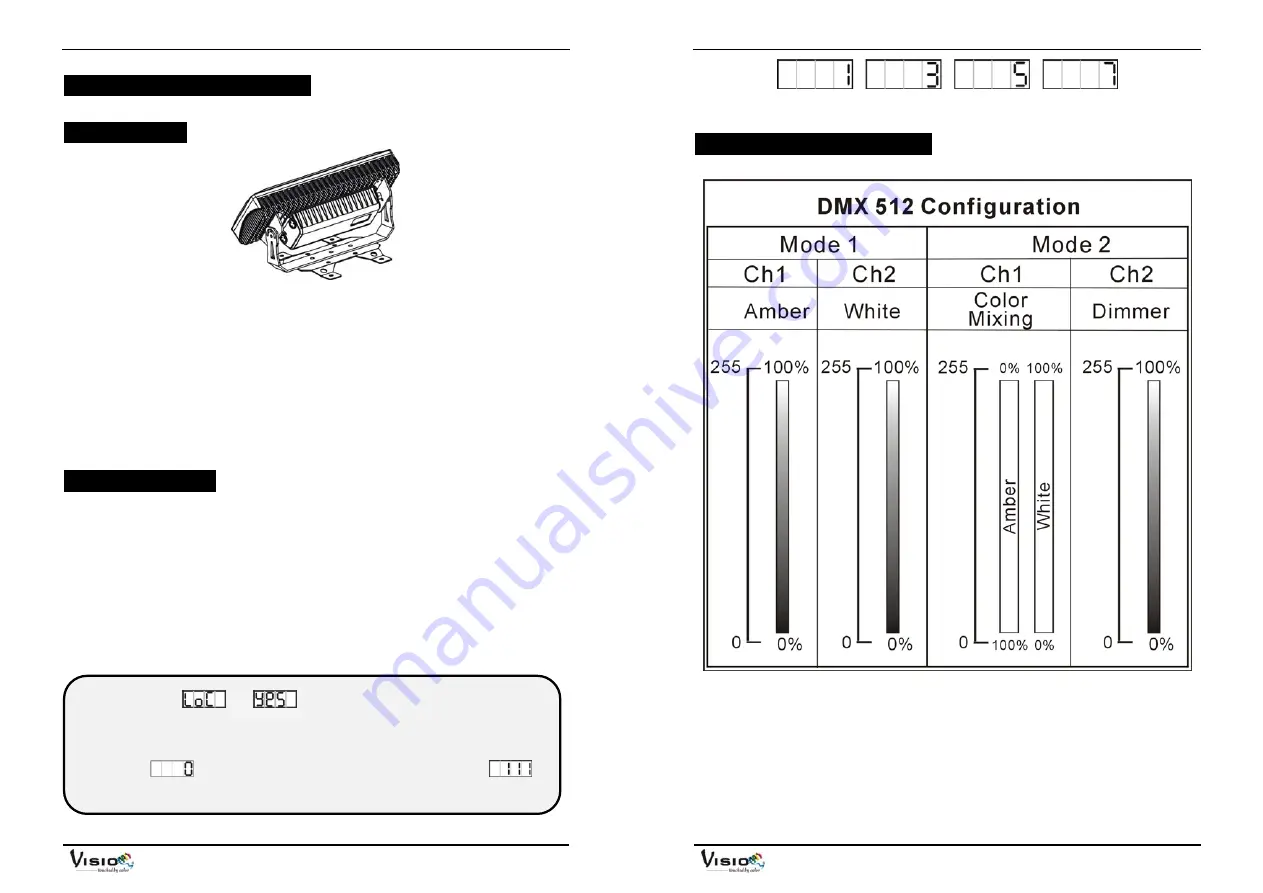
BW-108P AW
5-
3. How To Control The Unit
3.1 Rear Panel
Display-water proof touch screen
Touch screen to choose and show menus
Power
Water proof connectors for power input/output
DMX input/output
Water proof connectors for DMX 512 operation, use 3-pin XLR plug cable to link the
unit together
3.2 Main Function
To select any of the given functions, press the
MENU
button up to when the required
one is showing on the display. Select the function by
ENTER
button and the display
will blink. Use
DOWN
and
UP
button to change the mode. Once the required mode
has been selected, press the
ENTER
button to setup or it will automatically return to
the main functions without any change after idling 8 seconds. To go back to the
functions without any change press the
MENU
button. The main functions are
showing below:
Once you set
to
, after running in show mode for 5
minutes without any change or restarting the unit, the key board
become locked. Press ENTER button to enable the menu, the display
will show
, press UP and DOWN button until it shows
,
then press ENTER to unlock.
BW-108P AW
10-
4.3 DMX 512 Configuration


























