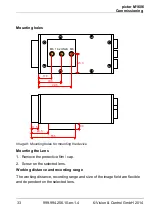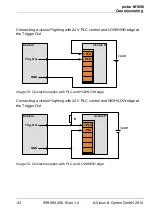pictor M1606
Operation software vcwin pro
© Vision & Control GmbH 2014
999.994.256.10-en-1.4
30
6.2 Installing, Starting and Updating operating software
vcwin pro
ADVICE
Administrator rights are required to install the operating software.
Installing vcwin pro
1. Insert the supplied DVD into the drive of the host computer
2. Select option "
Open Autorun menu
" or double click the "
start.exe
" file.
3. Select language.
4. Select menu item "
Software
".
5. Select the operating software vcwin pro and install on the computer by
clicking [Install]. Follow the instructions given by the installation program,
and change the target directory if desired.
The software also installs an optional icon on the Windows Desktop, and
creates entries in the start menu.
Starting vcwin pro
The operating software can be started by double clicking the icon on the
Desktop or by selecting it from the start menu. Registration is not required.
Updating vcwin pro
The software version which is current at the time of delivery is always supplied
with the device. There is no automatic update.
The operating software vcwin prois continually further developed to adapt and
extend its scope of functions to meet customer requirements. New versions of
the operating software can be downloaded from:
Summary of Contents for 4-20-193
Page 62: ......