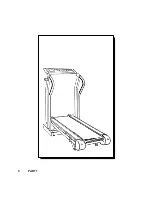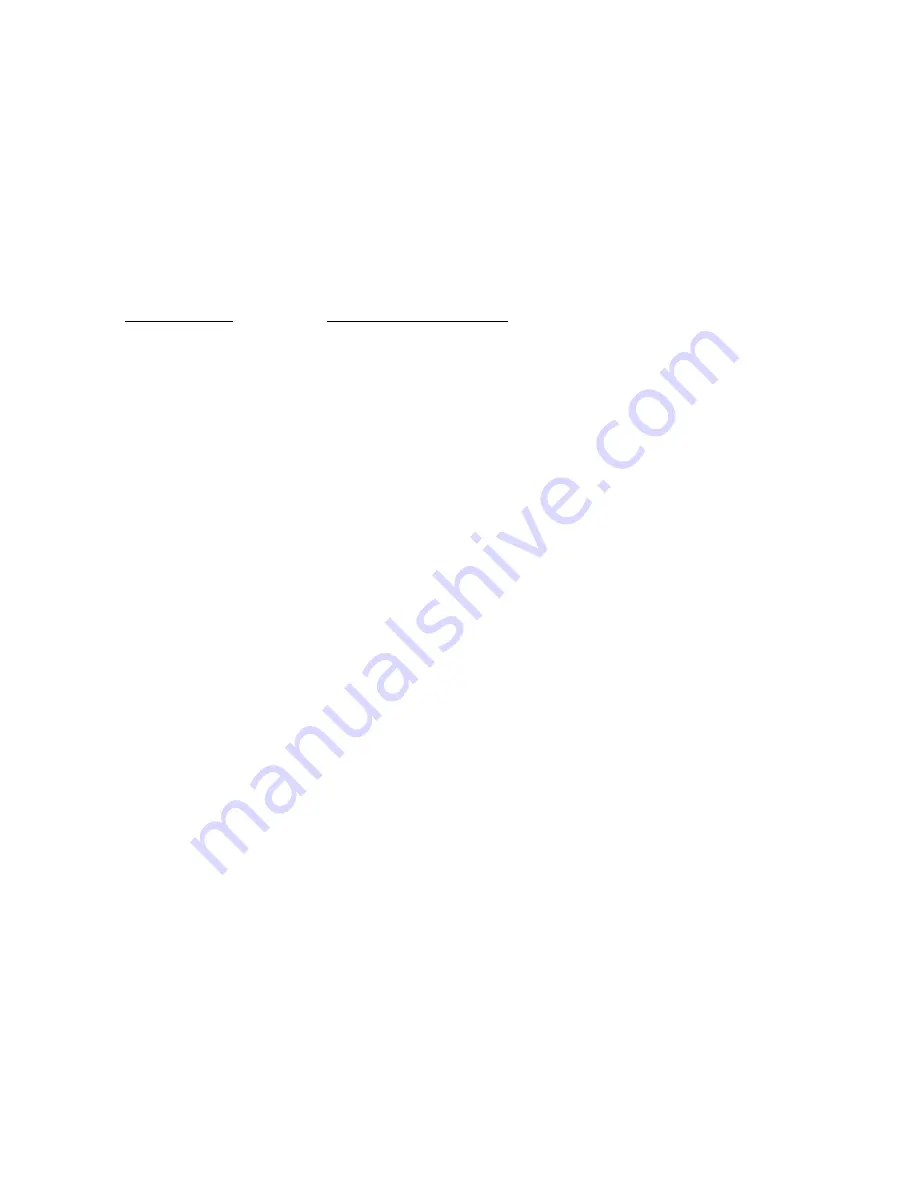
FEEDBACK FUNCTIONS
Once a program has begun, you may use the SELECT button to view the data of your choice on the
number screen. The light next to the function name indicates which data is currently displayed. The follow-
ing functions can be viewed:
DISPLAY DATA
USE THIS FUNCTION TO
:
DISTANCE
Set personal goals for covering greater amounts of distance for each pro
gram. You can log mileage as a motivational tool.
CALORIES
View your total calorie expenditure.
TIME
View the time remaining if the count down mode is used, or view the
elapsed time if the count up time mode is used.
PACE
Compare running times. This number indicates how many minutes it
would take to complete a mile at the current speed.
SCAN ON/OFF
When the SELECT button is pressed and held for 2 seconds, the console will scan through each of the
four feedback functions showing a new data display every four seconds.
To turn Scan off, press the SELECT button once.
18
PART 3
T8500/T8400 Console
Summary of Contents for T8100
Page 5: ...4 PART 1 ...
Page 7: ...6 PART 1 ...
Page 37: ...36 PART 5 Weekly Log ...
Page 38: ...37 PART 5 Weekly Log ...
Page 39: ...38 PART 5 Monthly Log ...
Page 40: ...39 PART 5 Monthly Log ...