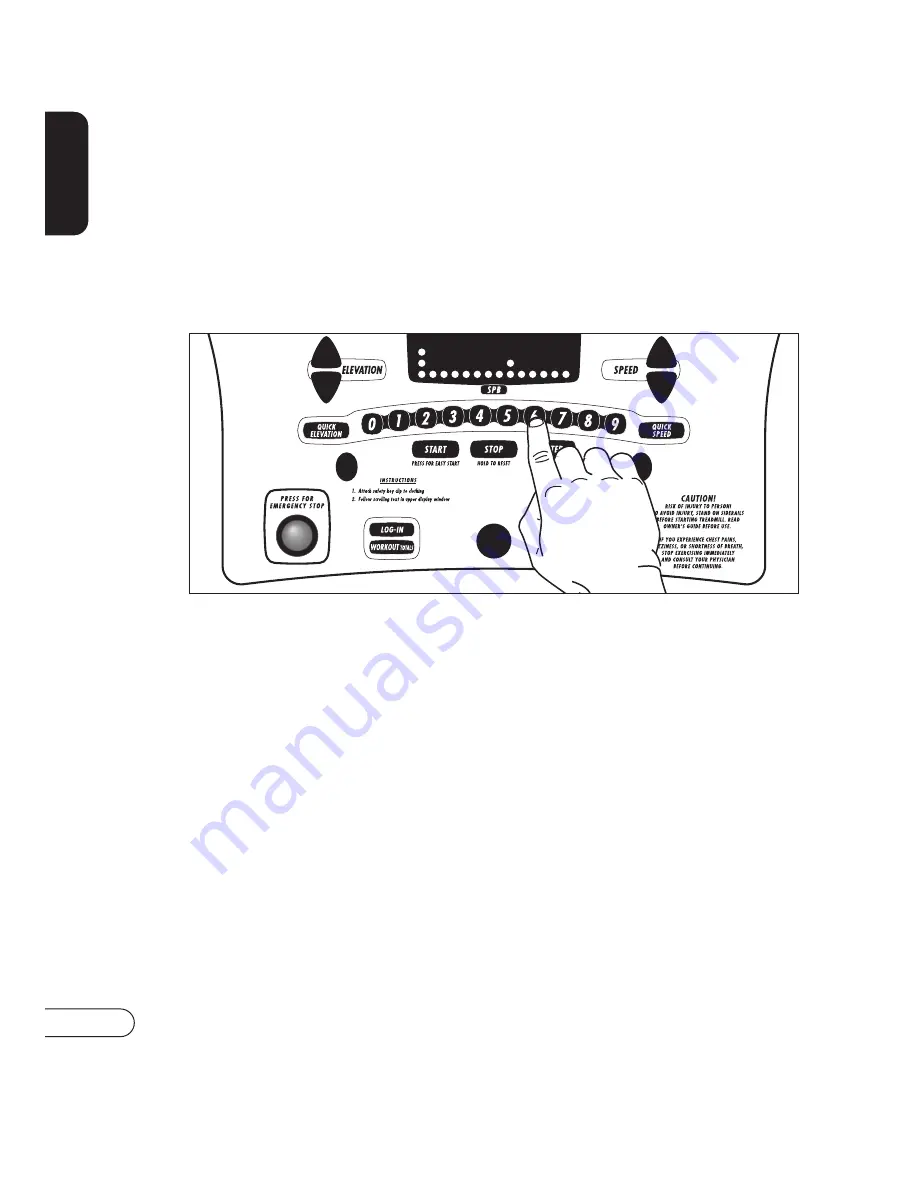
T9800S & T9800HRT
FEATURES
QUICK SPEED AND QUICK ELEVATION KEYS
Use the QUICK SPEED and QUICK ELEVATION keys as an option to
increase and decrease the speed and elevation to your desired setting.
First press the QUICK SPEED or QUICK ELEVATION key, then press the
numbered keys (0-9).
QUICK SPEED
Examples of the QUICK SPEED key operation: to change the speed to 4.0
mph/kph, press QUICK SPEED, then 4. To change the speed to 4.5
mph/kph, press QUICK SPEED, then 4, then 5. The Quick Speed keys
adjust the speed in 0.1 mph/kph increments. The maximum speed using
the Quick Speed keys is 9.9 mph/kph.
QUICK ELEVATION
Examples of the QUICK ELEVATION key operation: to change to 6%
elevation press QUICK ELEVATION, then 6. To go to 10% elevation, press
QUICK ELEVATION then 1, then 0. The Quick Elevation keys adjust the
elevation in 1% increments.
14
ALL MODELS
Summary of Contents for T9800 Series
Page 1: ...O w n e r s G u i d e T9800 Series TREADMILLS ...
Page 2: ......
Page 3: ......
Page 6: ......
Page 45: ...41 G E N E R A L ...
Page 60: ...56 ...
Page 61: ...57 ...
Page 62: ...58 ...
Page 63: ...59 ...















































