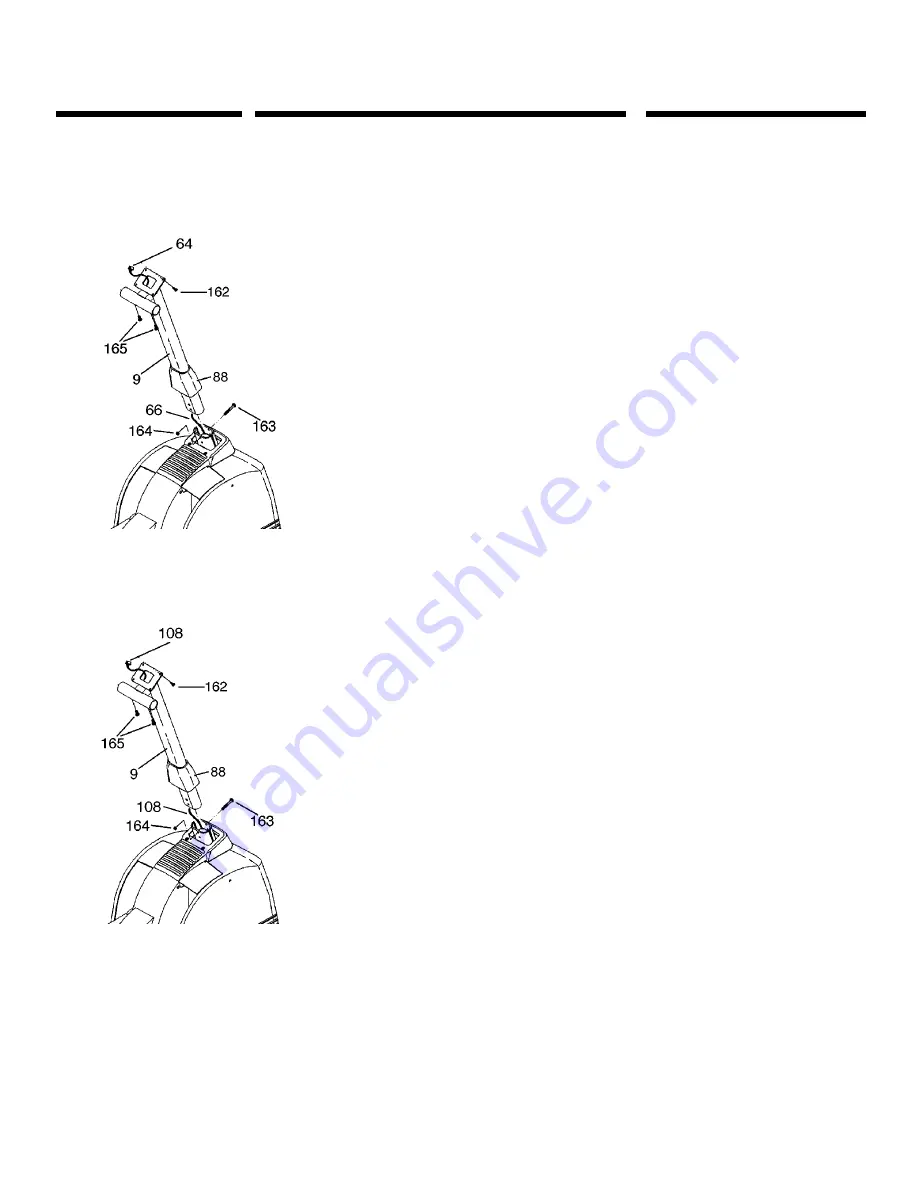
X6100/6200
Assembly
Page 6
NOTE: Assembly Step 3 refers to Model X6100 only.
For Models X6200/ X6200HRC proceed to Step 4 for Console
Mast installation.
Step 3 • Console Mast -
Model X6100 only
1: Unfold the RPM Sensor Wire (64) that is folded into the Frame
Console Mast bracket. Straighten this cable and remove any
kinks by drawing the cable through your fingers.
2: Slide the Rubber Console Mast Cover (88) onto the Console
Mast (9) until it is above the first waterbottle screw.
3: Holding the Console Mast (9) above the Frame Console Mast
Bracket, guide the RPM Sensor Wire (64) and Lower Magnet
Shift Cable (66) through the Console Mast while
simultaneously sliding the Console Mast onto the frame
bracket.
4: Bolt the Console Mast (9) to the frame using the two Console
Mast Attachment Bolts (163) and Nuts (164). Make sure these
bolts are very tight. Now slide the Rubber Console Mast Cover
(88) back down to cover the bolt heads.
NOTE: Assembly Step 4 refers to Models X6200/ X6200HRC only.
For Model X6100 proceed to Step 5 for Handrail installation.
Step 4 • Console Mast -
Models X6200/ X6200HRC only.
1: Unfold the Console Cable (108) that is folded into the Frame
Console Mast bracket. Straighten this cable and remove any
kinks by drawing the cable through your fingers. Find the
string that is attached to the inside of the Console Mast (9),
but do not remove yet.
2: Slide the Rubber Console Mast Cover (88) onto the Console
Mast (9) until it is above the first waterbottle screw.
3: Now attach the Console Cable (108) to the string located
inside the Console Mast. Holding the Console Mast (9) above
the Frame Console Mast Bracket, guide the Console Cable
(108) through the Console Mast while simultaneously sliding
the Console Mast onto the frame bracket.
4: Bolt the Console Mast (9) to the frame using the two Console
Mast Attachment Bolts (163) and Nuts (164). Make sure these
bolts are very tight. Now slide the Rubber Console Mast Cover
(88) back down to cover the bolt heads.





















