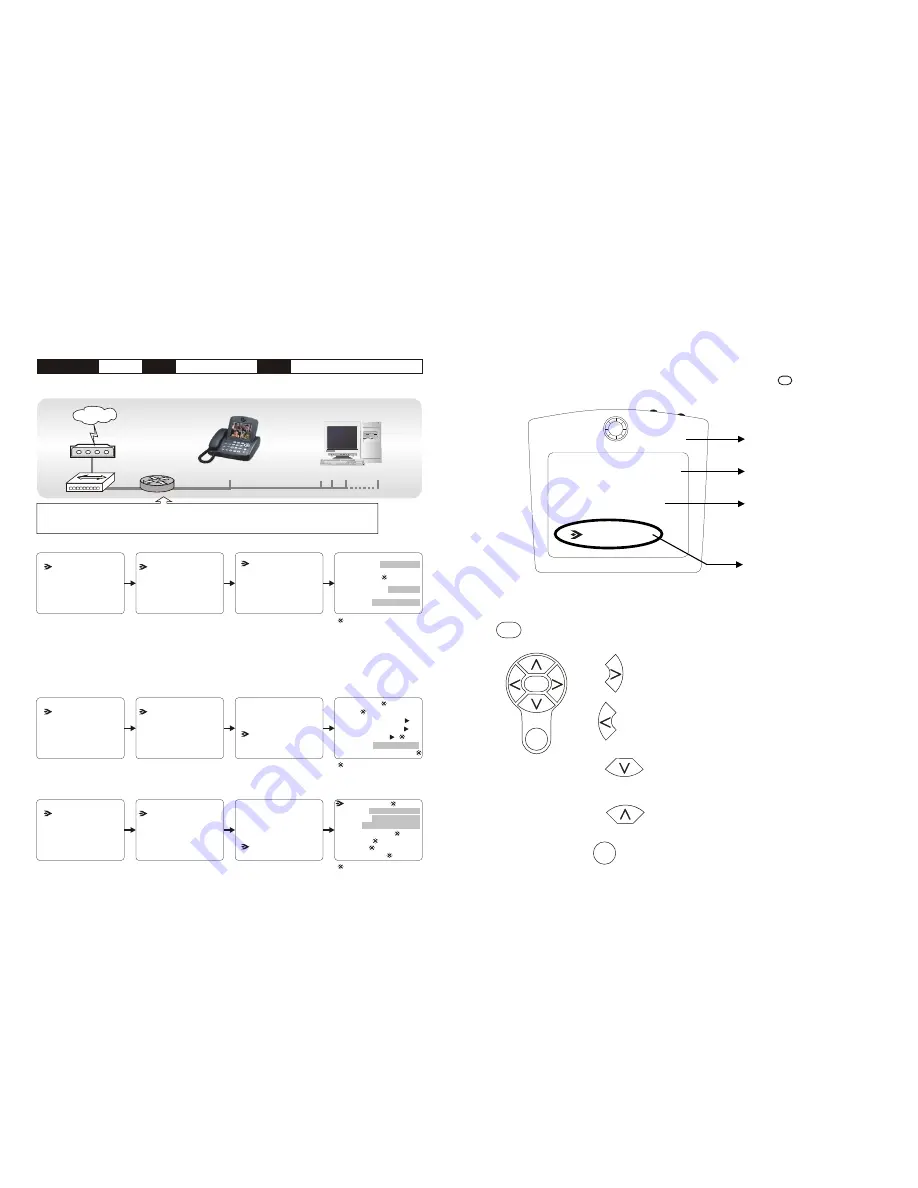
Using OSD menus
VT640P allows you to use the cursor panel on the keypad to control OSD (on-screen-
display) menus. The OSD menu is brought out by pressing the button on the
cursor panel of the keypad. The figure below shows you what an OSD menu looks like:
Clear
OSD menu
LCD Panel
Screen
Cursor Panel
Operating OSD menusc
u
rs
o
r p
a
n
e
l e
x
p
la
in
e
d
¡Ð
Highlighted item
Configuration
Phonebook
7 Making Adjustments
Clear
Password
OK
OK
OK
Brings up on-screen menu, enter the sub- menu, or confirm the selection made.
Moves the cursor right or enter the sub-menu.
Moves the cursor left or go back to the previous menu.
Moves the highlighted option down.
Moves the highlighted option up.
Serves as the backspace key when inputting data.
Connection
ADSL
Type
Constant ADSL
IP
Multiple, Public, & Fixed
When one of the IPs is shared with other devices (without a DHCP server connected)
VT640P System Setup
IP Address: see note
Phone No. :
Subnet Mask: see note
Gateway: see note
(see p. 37)
(see p. 38)
Router
Internet
ATU-R
Hub
Phonebook
Configuration
Password
Phonebook
Configuration
Password
Phonebook
Configuration
Password
Bandwidth Setup
Remote Update
System Setup
Bandwidth Setup
Remote Update
System Setup
Bandwidth Setup
Remote Update
System Setup
Server Setup
Network Setup
Terminal Setup
Option
Server Setup
Network Setup
Terminal Setup
Option
Server Setup
Network Setup
Terminal Setup
Option
(see p. 38)
: as default
: as default
: as default
This router has to be able to provide the NAT service and the following static routes should be set :
TCP port 1720-1729 and 7000-7009 and UDP port 8050-8054. Or you can put VT640P into DMZ if
your router supports this function.
Note :
You can assign your own IP, Subnet Mask and Gateway within your private segment. If the segment is
172.16.0.0-172.16.0.255, your settings should be:
IP :
one chosen from the range between 172.16.0.1 to 172.16.0.254
Subnet mask :
255.255.255.0
Gateway :
one chosen from the range between 172.16.0.1 to 172.16.0.254, usually 172.16.0.254,
and can't be the same as your IP address.
GateKeeper:
DHCP: OFF
PPPoE: OFF
NAT: ON
Auto Answer:
Ringer:
H.263:
Keep Alive:
Note :
The NAT door is the public IP of your router and this IP is assigned by your ISP.
Alias:
PPPoE Username ( )
Host Name:
PPPoE Password ( )
Auto Answer Rings (0~9):
NAT Door: see note
GK Password ( )
System Setup (Cont'd)
VT640P
General PC 1, 2, ...n
18
|
35
|
User Manual
IP Broadband Videophone









































