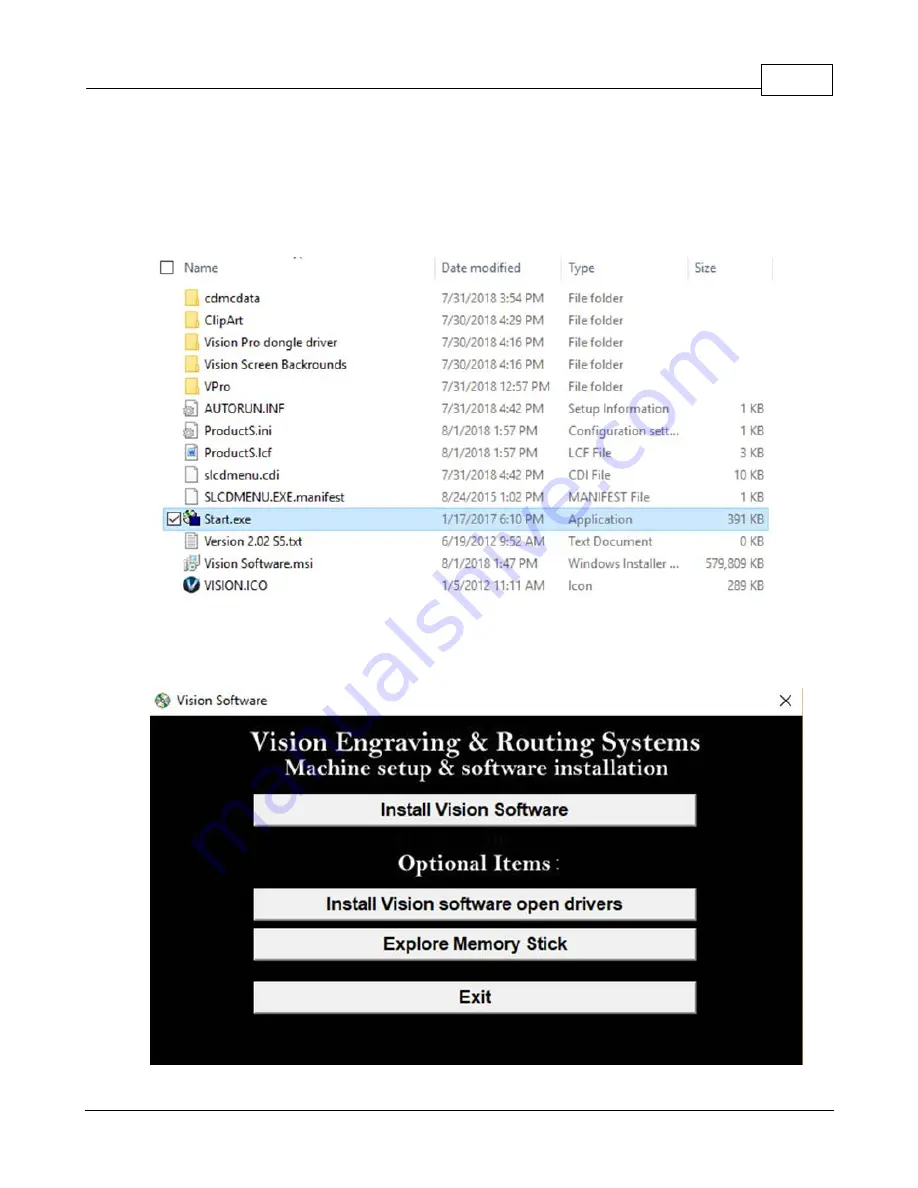
Introduction
7
© 2018 Vision Engraving & Routing Systems
2
Vision Software Installation
Insert the Vision USB dongle into the USB port on the computer. Navigate to the Devices and Drives
area on your PC. Double click on the Vision icon to open the files on the USB dongle.
Select the Start or Start.exe file to begin.
Click on the Install Vision Software button.



























