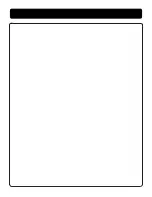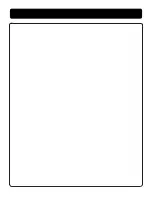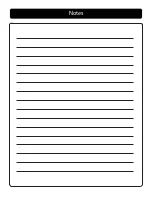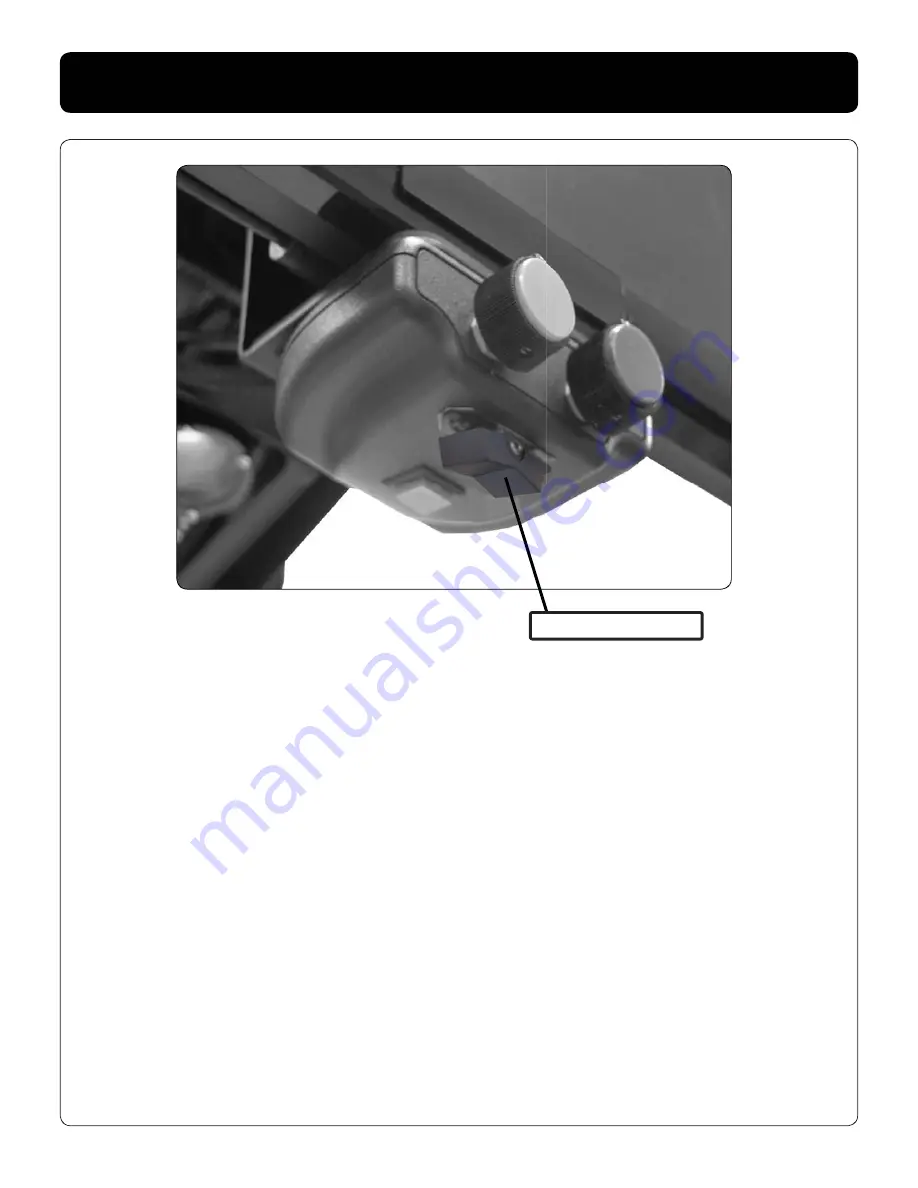
11
Changing Brightness
Brightness Switch
You can decrease or increase the brightness of the text or image by
using the brightness switch on the bottom of the control box
- To increase the brightness, press switch to the right
- To decrease the brightness, press switch to the left.
Reset Brightness
You can reset the brightness by turning the mode dial to position 4,
and pressing the brightness switch to the left.
(See Page 8)
Freedom Machine Brightness Switch
Summary of Contents for Freedom Machine
Page 1: ...User sManual freedom M A C H I N E tm...
Page 2: ......
Page 4: ......
Page 7: ...3 Freedom Machine at a Glance 1 3 4 5 6 7 8 10 12V 2 11 12 9 13 14 15...
Page 18: ...Using the Monitor Arm 14 Figure 2 Figure 1 Figure 3...
Page 23: ...Notes...