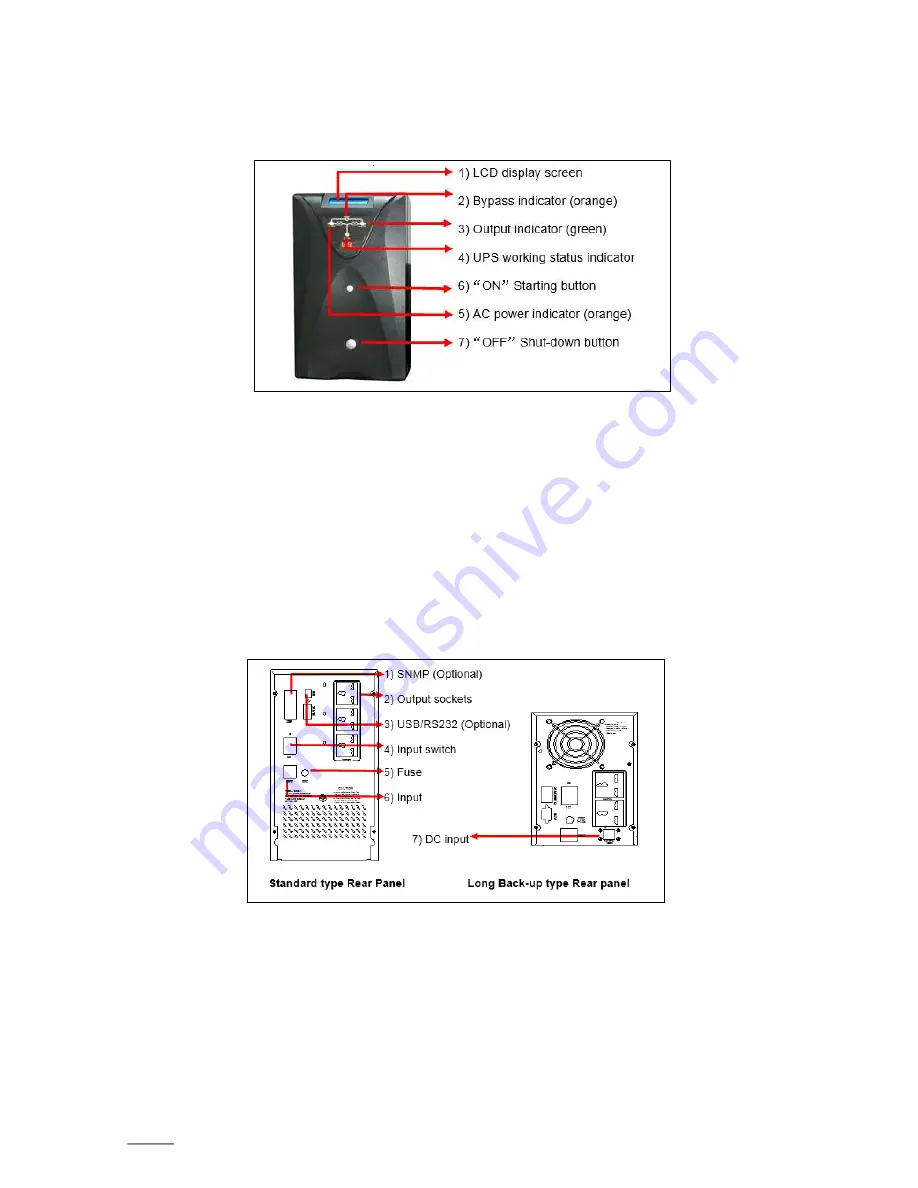
JUPITER PRO 1-3KVA - UPS
www.visionups.com
9
5. PRODUCT COMPONENTS
5.1. Front panel
5.1.1. View of the front panel:
5.1.2. Introduction to the indicator lamps:
1) LCD display screen: display of input and output voltage, frequency, battery and load capacity.
2) Bypass indicator (orange): the light is off when the UPS is working with main power input.
3) Output indicator (green): the light is on when the UPS is working.
4) UPS working condition indicator: the green light is on when there is main power input; the red light is on
when there is no mains flowing.
5) AC indicator (orange): the light is on when there is input main power.
6) «ON» starting button: start the UPS by pressing the button for 3 seconds. The UPS produces output power
normally within 15 seconds (when starting daily.
7) «OFF» shut down button: shut down the UPS by pressing the button for 3 seconds (by working through
bypass with input main power; the light of the bypass lights up – by shutting down daily).
5.2. Back panel






























