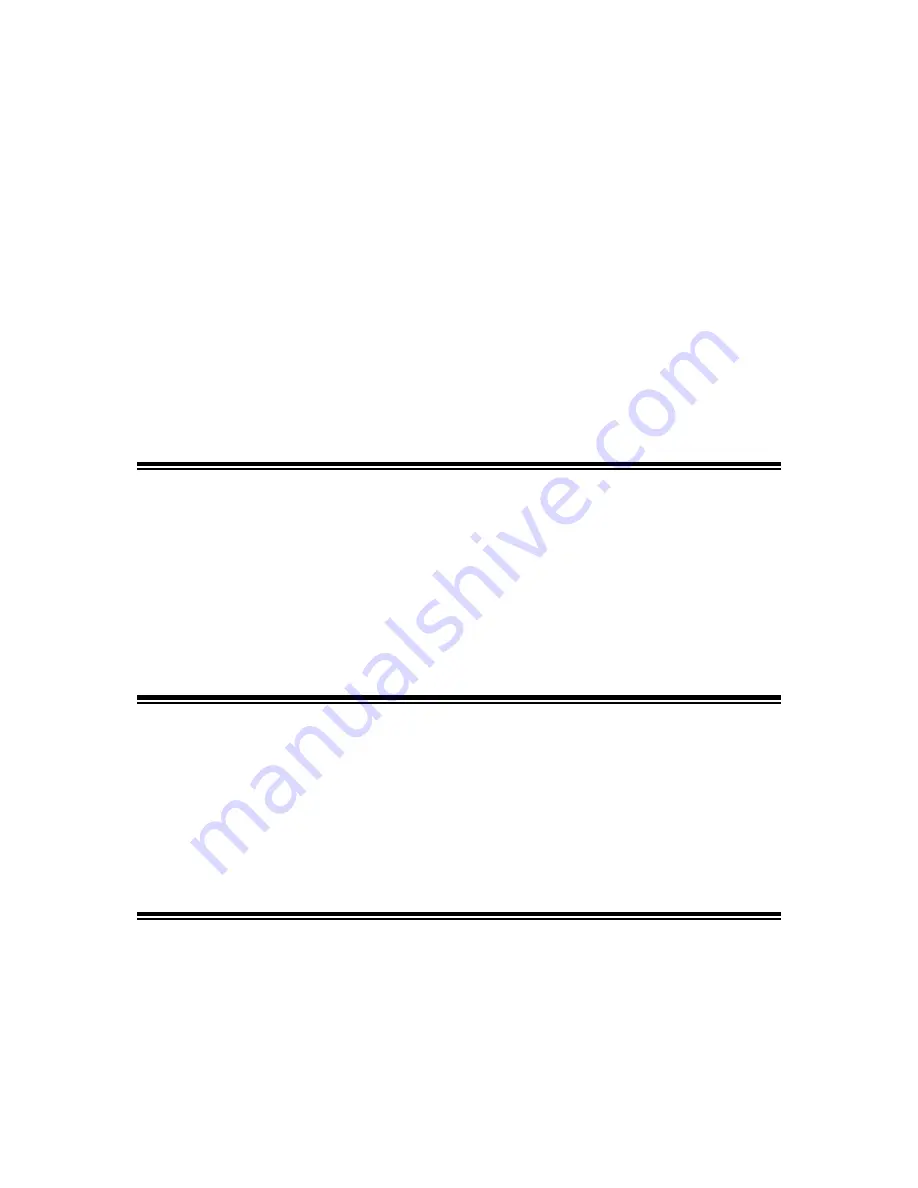
29
CAUTION:
Configuring the parallel ups’s with same numbers may cause serious damage during
operation. Make sure that each parallel ups is configured with different numbers.
8) After completing the configuration the Numbers of each ups and N values, switch on the F1 input fuse
then F4 Bypass Fuse ( if the ups is splitt bypass version ) and F6 Inrush Fuse respectively on each parallel
UPS’s.
After seeing “Normal” message on the LCD panel, F5 Battery fuse can be switched on.
Then the output fuses can be switched on followingly.
The system ( all ups’s in parallel configuration ) will start operating from static bypass initially, then they
will start supplying the load from inverter.
9) The initially started up UPS will operate as master and the remaining UPS’s will operate as slave.
According the numbers defined for each ups, on the LCD panel, MAS ( master ) and SLAVE (1,2,3,4)
messages should be observed. On the master unit, candidate master ups is also shown as CX.
C represents the best available master candidate ups among the slave ups’s and X represents the number
of the slave UPS. In case the master ups fails, then this candidate assigned UPS becomes master.
6th3
Procedure for Transferring to Static Bypass
In case it is required to transfer the system to Static Bypass, then this process can be made from the LCD
panel of any ups in the parallel system. In case static Bypass is activated on any UPS, all the UPS’s will
pass to Static Bypass mode at the same time.
In order to pass to static bypass mode, From the LCD panel menu, go to Commands Menu – Extcmnd.
Select the SYS. TO BYP : ENBLD from the menu. In order to do this selection, pressing ENTER button
will be enough. If Enter button is pressed again from any ups in system ( not need to be done from the
ups where it was enabled at the first time) , then the selection will be changed to DSBLD ( static bypass
disabled, again inverter operation starts ).
6th4
Procedure for Transferring to ( Maintenance ) Manual Bypass
In case it is required to transfer the system to Manual Bypass, then this process can be made from any ups
in the system. In case Manual Bypass is activated on one of the any UPS, other UPS’s will enter to Static
Bypass mode also.
In order to activate the Bypass Mode, it is enough to switch on the Maintenance Bypass switch ( F3 ) on
any UPS.
To go back to Inverter operation again, it is necessary to switch off the manual bypass switch of the ups
which is brought to on position at the first place.
6th5
Procedure for Switching OFF
To switch off the System or one of the ups, follow up the below procedures;
1)
Switch off the Battery Fuse ( F5 )
2)
Switch off the Output Fuse ( F2 )
3)
Switch off the Input Fuse ( F1 ) and Inrush Fuse ( F6 )
4)
Switch off the Bypass Fuse ( F4 ) if exists
Now the ups or ups’s can be separated from the system.













































