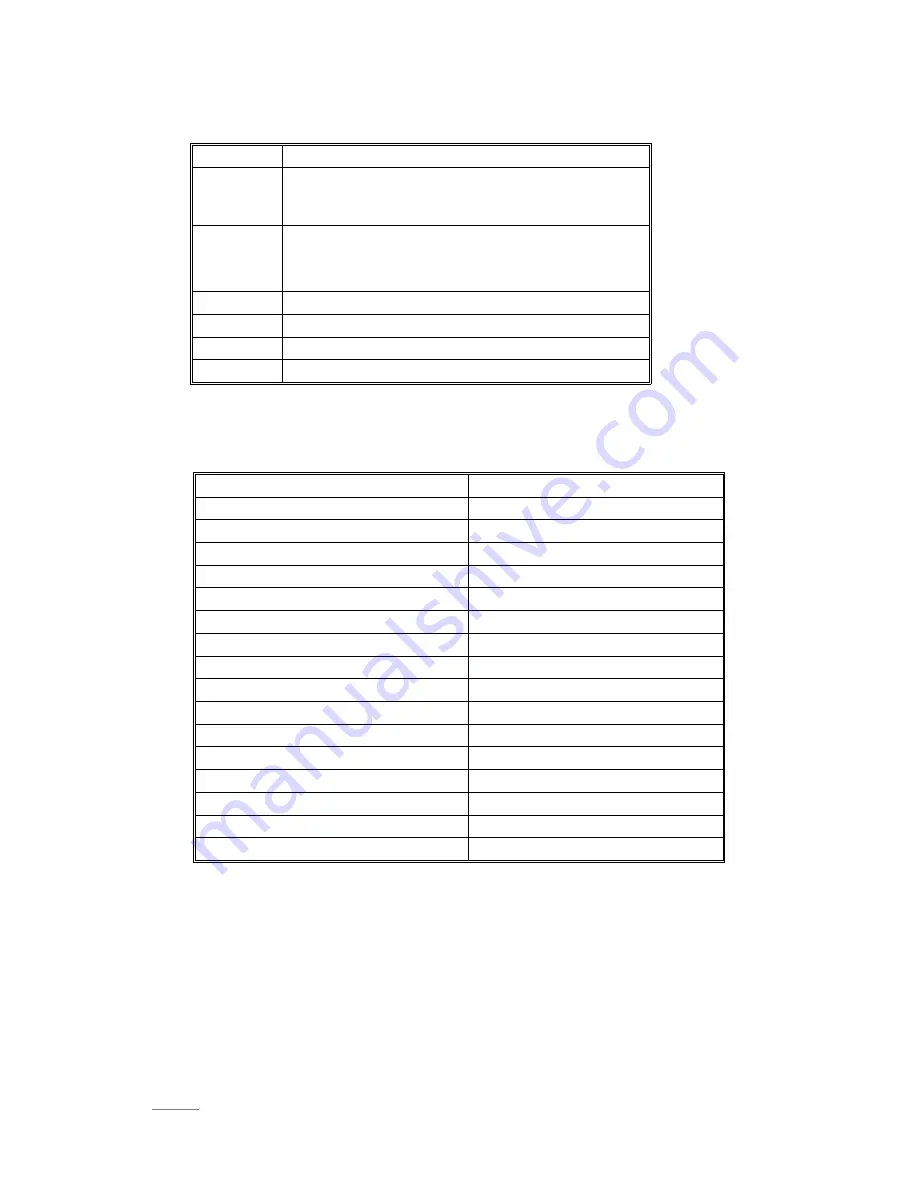
SPIRIT II G 6-10KVA PF0.9 LCD - UPS www.visionups.com
- 10 -
Button definition
Button
Definition
ON
Switch on the inverter by pressing and holding it for
1s when the UPS is off
OFF
Switch off the inverter output by pressing and holding
it for 1s when the UPS is on, load will be powered by
bypass output if the bypass is normal
ENT
Confirm the operation
ESC
cancel and go to previous menu
◀
Turn to another menu or parameter
▶
Turn to another menu or parameter
UPS Messages reference table
Explanation
Content / Message
Initialization
CurState: Init
No export
No-Out
At bypass
Bypass
Rectifier working
Mains
Battery mode
Battery
Battery testing
Testing
Starting
Starting
ECO mode
CurState : ECO
EPO mode
CurState: EPO
UPS maintaining
CurState: M-Byp
UPS fault
CurState: Fault
Battery float charging
Battery Charging
Battery Boost charging
Battery Boost
Inverter on/off
Inverter ON/ Inverter OFF
Master of UPS
Inver Master
Maintenance switch close or open
SWMB ON/ SWMB OFF












































