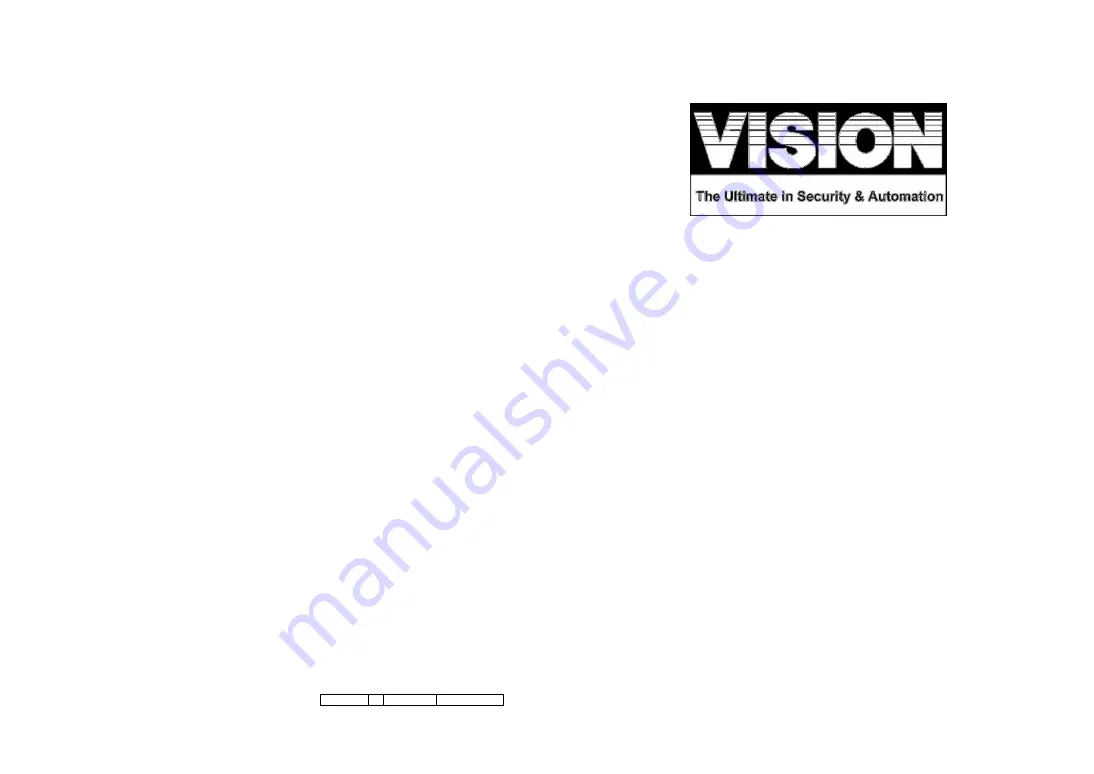Reviews:
No comments
Related manuals for ZD2301IN-5

R Series
Brand: CAME Pages: 2

R Series
Brand: N-Com Pages: 28

Omni 20
Brand: omnicharge Pages: 12

Omni 20
Brand: omnicharge Pages: 72

160
Brand: Manfrotto Pages: 2

Varia
Brand: Garmin Pages: 26

Varia
Brand: Garmin Pages: 33

Varia
Brand: Garmin Pages: 167

SIL 06
Brand: Sanitas Pages: 52

31118MR
Brand: KEDO Pages: 2

60520R
Brand: KEDO Pages: 3

31103
Brand: KEDO Pages: 2

FJ-5120LV
Brand: FujiFilm Pages: 13

OPTIMA-EX 125A
Brand: Scame electrical solutions Pages: 8

Yepp Mini
Brand: Thule Pages: 8

RDC SERIES
Brand: Jaypro Sports Pages: 2

Kids
Brand: Woom Pages: 28

SCR25A
Brand: Bogen Pages: 1