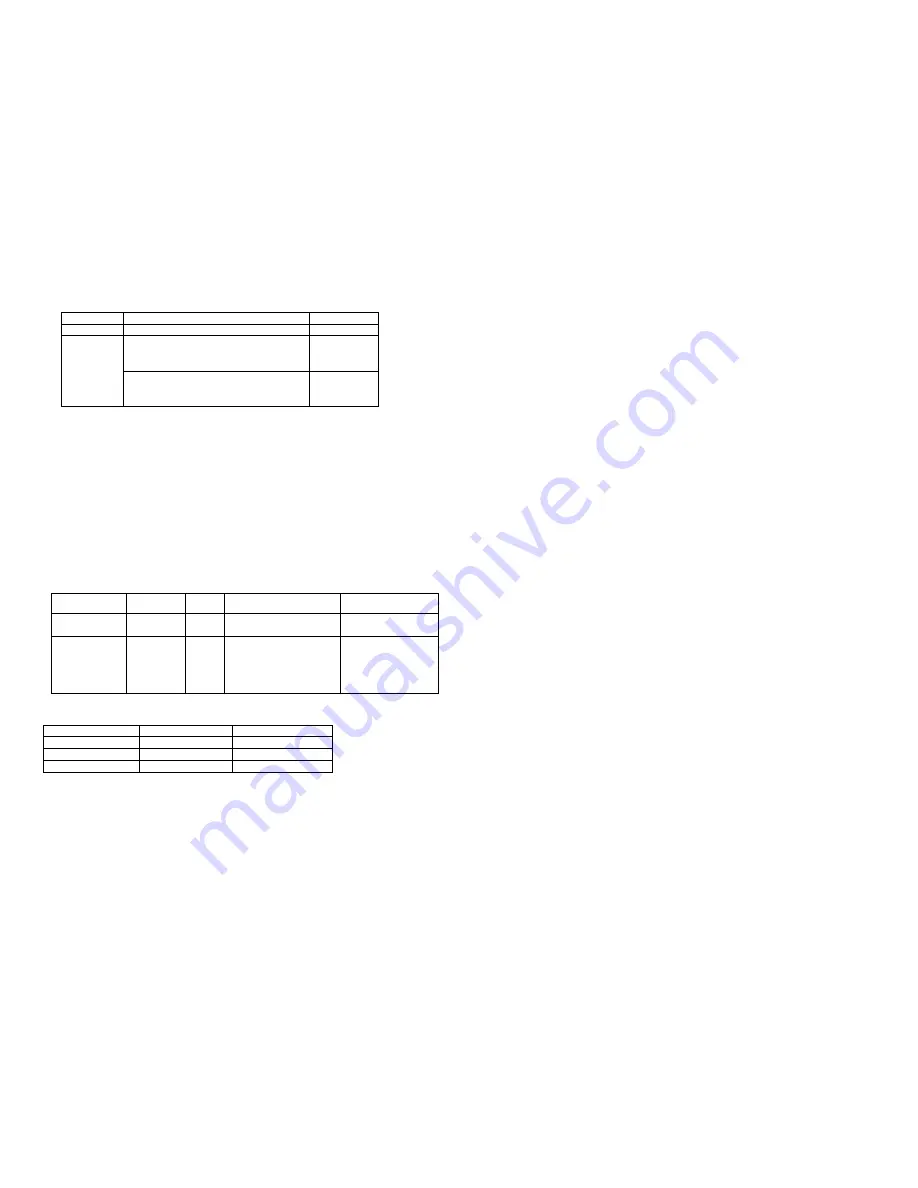
3. LED visual indication:
Excluded
Red and Green LED flashing separately
Included
Switch ON Red, Switch Off Green
ZL7201 only
Energy
0 ~ 5 AMP Green
ZL7261 Type
B plug only
5 ~ 10 AMP Orange
10 ~ 15 AMP Red
0 ~ 3 AMP Green
ZL7261 all
other plug
only
3 ~ 7 AMP Orange
7 ~ 10 AMP Red
4. Manually turn the connected appliance On/Off by your controller or pressing the Program
Switch. This is toggle switch. If the connected appliance
is OFF, pressing the
Program Switch turns the connected appliance
ON and vice versa.
5. The on/off function uses the Z-Wave Switch Binary Command Class (or Basic Command
Class) to control its operation. Sending a switch binary set command with a level of 0
(0x00) will turn off the device, and sending a level of 255 (0xFF) will turn on the device.
6. Repeater Function: This device acts as a repeater for the Z-Wave mesh network
functionality.
7. Support Meter Auto Report Function (ZL7261 only)
8. Configuration (ZL7261 only):
Parameter
Size
Value
Notes
Auto report
timing
1
1 byte
60~255 seconds
(Default 60 seconds)
Report kWh/kVAh
Report when
Watt change
2
2 byte
5-3600 watt for Type B
plug
5~2300 watt for all
other plug
(Default 50 watt)
Report V.A.W
9. Protection function (ZL7201 only)
Protection State
Program Switch
Notes
0x00
1 times
(Default)
0x01
4 times
Within 2 seconds
0x02
Off
10. Reset: Press the Program Switch then power on (plug-in) and hold for 5 seconds before
release the switch. Only use this procedure when the primary controller is lost or
otherwise inoperable.
11. Support OTA (Over-the Air) Firmware update from controller. Please refer to your
controller manual. Once OTA function success, please make sure to exclude the device
& include again before using the device.
12. Overload Protection: If load is excess 15.5A for Type B plug or 10.5A for all others, then
relay will automatically cut off. To restore the relay, please power off & power on the
device again.
-3-
-4-




















