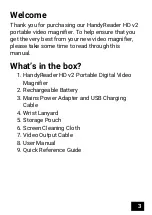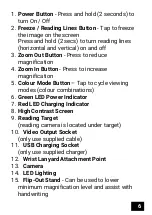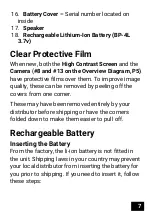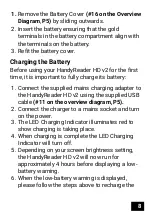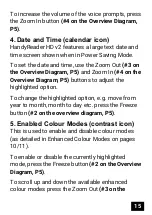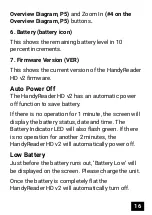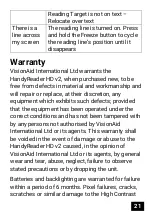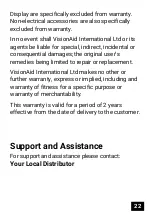17
It is not recommended to use the unit while
charging.
Saving of Settings
The HandyReader HD v2 automatically remembers
all your settings when powered off e.g. Colour
Mode, Zoom Level, LEDs on / off.
Flip-Out Stand
To raise the Flip-Out Stand
(#15
on the Overview
Diagram, P5)
insert your index finger into the small
recess on one side of the stand and lift outwards.
This can be used for reducing the minimum
magnification and can aid when handwriting under
the unit.
To close the Flip-Out Stand, simply push it back in.
TV Connection
HandyReader HD v2 features the ability to connect
to the Composite Video Input socket on your
television set.
Simply connect the small end of the supplied TV
cable to the
Video Output Socket (#10 on the
Overview Diagram, P5)
and the Yellow Round