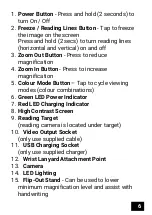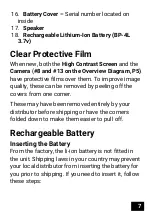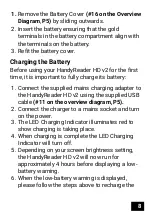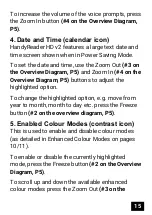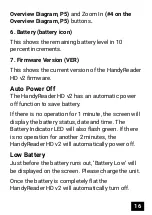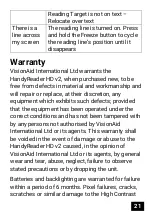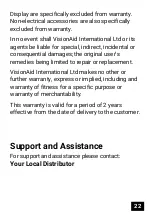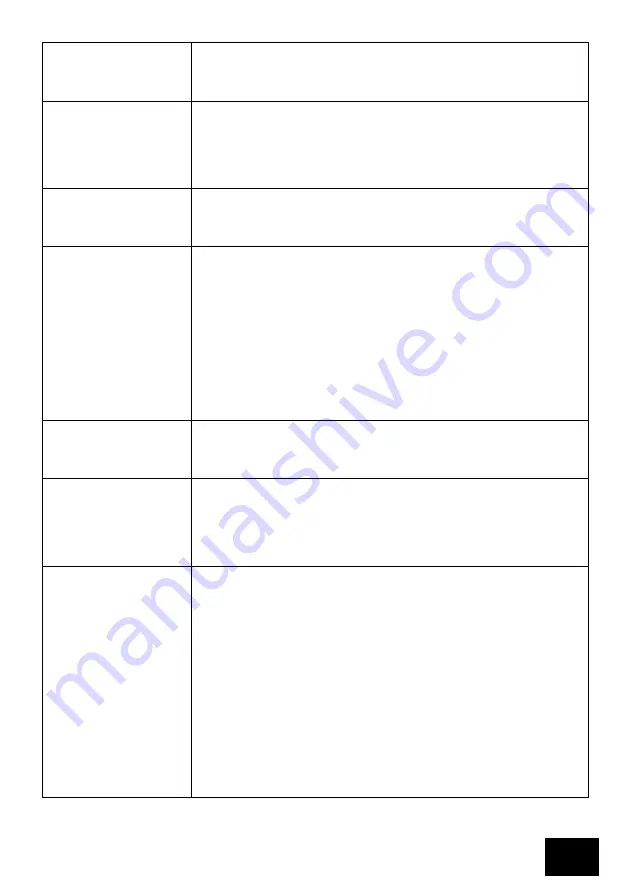
20
Reading Target is not over text –
Relocate over text
White
screen with
no image
Reading Target is not over text –
Relocate over text
Dim screen Screen brightness too low. Increase
by following instructions on P14
Poor image
quality
Dirt on screen – Clean screen with
soft dry cloth
Dirt on camera – Clean camera
with soft dry cloth
HandyReader HD v2 is not flat on
reading material - Relocate
Text too
small
Magnification too low - Use Zoom
In Button
Text too
large
Magnification too high - Use Zoom
Out Button. To reduce further, open
Flip-Out Stand (see page 17)
No image
on TV
screen
Wrong AV input selected – Refer to
TV user manual
Poor connection – Carefully check
all connections
HandyReader HD v2 is turned OFF
– Turn ON
Battery depleted – Recharge the
battery