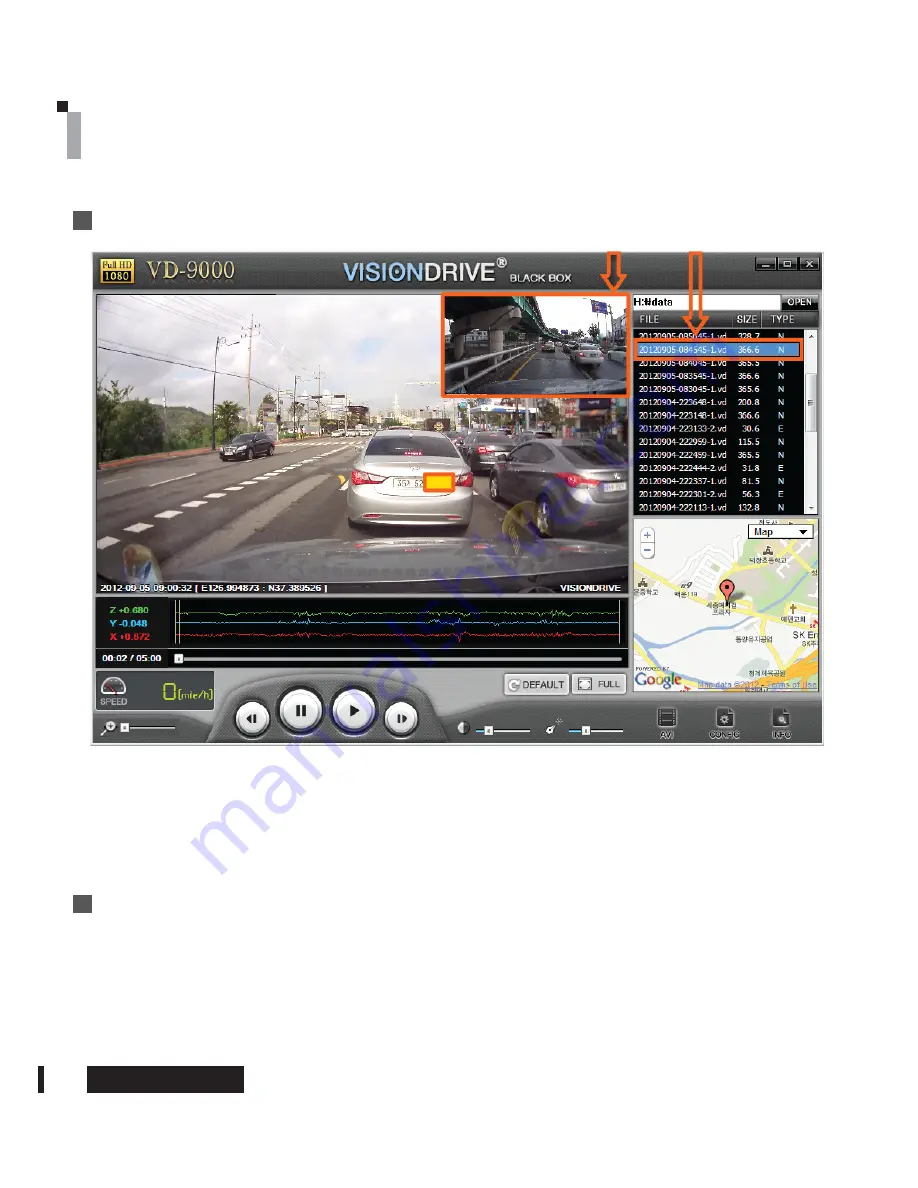
- When a file is selected from the list, the screen shows the first frame of the file for your
easier choice of reference.
- A double click on the selected file makes the video play on the screen.
- After you double-click a file, the later recordings will automatically and continuously play
one after another according to time sequence in the same folder.
(Playing is not successive from a folder to another. Each folder has to be opened separately.)
PC Analysis Program Use
Previewing
Auto-play Function
20
visiondrive.co.kr












































