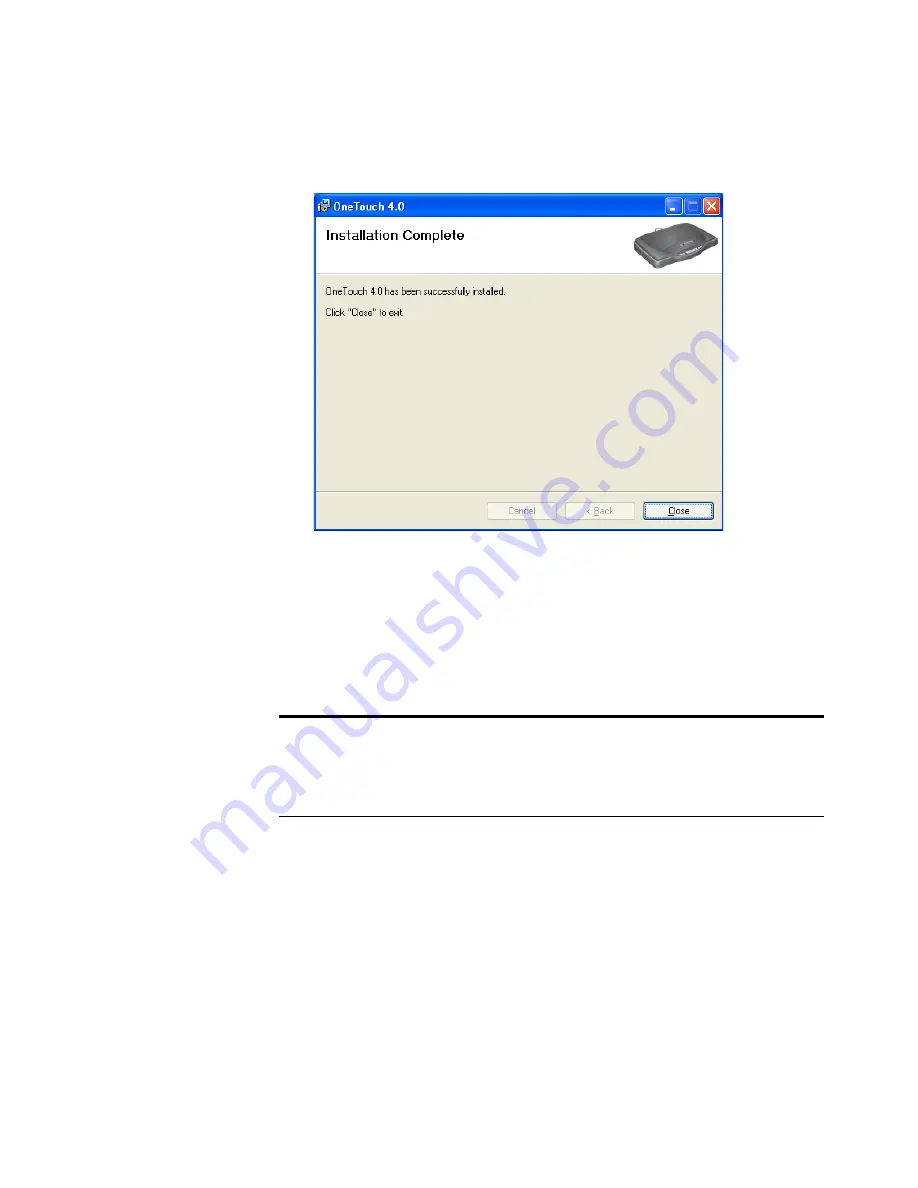
18
V
ISIONEER
O
NE
T
OUCH
9420 USB S
CANNER
U
SER
’
S
G
UIDE
6. Click
Close
on the Installation Complete window.
7. If you selected ArcSoft Scrapbook Suite to install, its installation
will now begin. Follow the instructions on the screen.
If you didn’t select ArcSoft Scrapbook Suite to install, but want to
install it now, return to the Main Menu and click
Install Products
again. Select
ArcSoft Scrapbook Suite
, click
Install
and follow the
instructions on the screen.
If you don’t want to install ArcSoft Scrapbook Suite, see the next
section to view the user guides for your scanner and software.
Note
: ArcSoft Suite contains additional scanning and image
enhancement software applications with features that include intuitive
steps to scan, photo editing, hands-on instructions to build collages
from your digital images, and easy-to-use project templates.
Summary of Contents for One Touch 9420
Page 1: ...for Windows Visioneer OneTouch 9420 Photo Scanner User s Guide...
Page 2: ...Visioneer OneTouch 9420 USB Scanner User s Guide F O R W I N D O W S...
Page 7: ...iv TABLE OF CONTENTS...
Page 149: ...142 VISIONEER ONETOUCH 9420 USB SCANNER USER S GUIDE...
Page 153: ...INDEX 146...
Page 154: ...Copyright 2007 Visioneer Inc 05 0631 200 visioneer...
















































